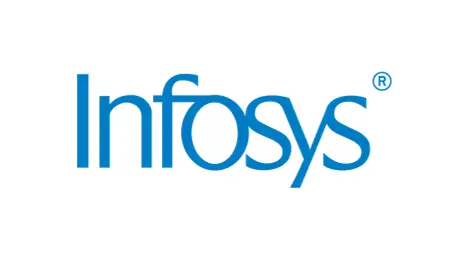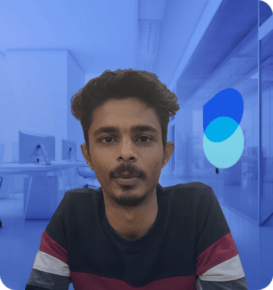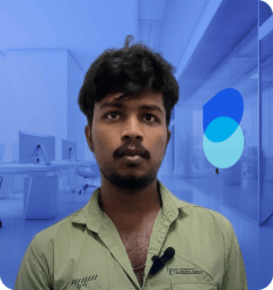Android Course in Chennai - Key Highlights
Overview of Android Mobile App Development Training in Chennai
Students will learn about Android’s architecture, resources, components, layout manager, menus, and SQLite database in the best android app development course. They will also learn how to create applications, how to use various styles, and how to sign up for the Google Play Store. Students who complete the online Android course also learn the fundamentals of KOTLIN and other skills. When you enroll in the online Android course for beginners, you’ll also gain expertise in actual app creation.
What is Android development?
The process of android development is any application produced to be supported by the Android operating system utilizing the android software development kit (SDK) on android studio. Android is Google’s open-source operating system intended specifically for mobile devices. Android OS was created using the Linux Kernel. Because it is freely adaptable (as it is open source), most Android developers have utilized different GUIs even though they all share the same underlying operating system.
Android Open Source Project (AOSP) is the open-source code used for the development of Android applications. Any application for the Android system can be readily built by installing the publicly available SDK.
What does an Android developer do?
A software developer who specializes in building applications for Android operating systems is known as an Android Developer. Android is a popular operating system on the market. Because the development of applications for Android is growing, the need for an android developer is extremely strong.
According to the Bureau of Labor Statistics, demand for software developers, including Android developers, is predicted to increase by 17% through 2024. Android and iOS developers are nearly identical. An Android developer should have some technical and non-technical abilities to pursue a career in the Android development area.
Why do most businesses choose Android development?
There are seven additional reasons to pick Android App Development for business growth and development.
Convenient: Easy to access and utilize
Android apps are easily accessible to users via the Google Play store and share the Android operating system’s ease of use. The Android applications provide possibilities for use on several devices with synced data, resulting in a better customer experience.
Economical: focused budget and minimal investment
Because of free software development tools such as IDE Android Development Studio, this application development solution for a mobile application is somewhat less expensive. The cost of entry for Android applications is also lower, and it may be easily integrated with a wide range of networks.
Simple development and customization
The process of application development becomes reasonably simple with the availability of Android Studio for easily getting started with App Development, the usability of numerous non-specific programming languages, and the availability of SDK for free testing of Android apps.
With this solution, bespoke mobile app development becomes simple, and one may customize mobile apps with customization capabilities by directly integrating apps with pre-existing software.
Independence: an open-source platform
One of the most significant advantages provided by android application development services in mobile app development is the platform’s open-source nature. Android code is freely accessible to developers for free and may be used to construct strong Android applications.
Social Media Integration
Integration of mobile applications with social media and social media presence has become an important issue for organizations to focus on in today’s environment. This app development provides enhanced social network integration for improved performance in modern marketplaces.
Increased ROI and profit.
When a company invests in mobile app development, the end goal is increased profitability and a high ROI. With the App Development Service, one may tap into an ever-expanding pool of potential customers and reap big rewards for a small investment done wisely.
Porting to a different operating system
When it comes to android benefits, one cannot overlook the versatility that android app development service provides. Because Android is an open-source project, it can be simply transferred to other operating systems.
Why should I choose Android developer course in Chennai at BTree Systems?
BTree Systems’ Android training in Chennai provides equal emphasis on practical and theoretical Android concepts and has attracted over 1000 students. Android specialists who are well-respected android development experts. At BTree complete coverage of the Android training, along with 40+ hours of extensive Android course in Chennai, the course pricing structure is designed to be reasonable for both students and working professionals.
Talk To Us
We are happy to help you 24/7
Android Developer Course Career Transitions
60%
Avg Salary Hike
40 LPA
Highest Salary
500+
Career Transitions
300+
Hiring Partners
Android Certification Course in Chennai - Skills Covered
Fundamentals of App Development
Developing and Managing the lifecycle
Configuring Variables
Configuring and Managing Smartphone
Configuring apps to pop-up messages
Notifications on locked & unlocked screens
Connecting Android Apps
web applications or services and Java libraries
Android Course in Chennai Fees Details
16
Sep
SAT - SUN
08:00 PM TO 11:00 PM IST (GMT +5:30)
23
Sep
SAT - SUN
08:00 PM TO 11:00 PM IST (GMT +5:30)
30
Sep
SAT - SUN
08:00 PM TO 11:00 PM IST (GMT +5:30)
Unlock your future with our
"Study Now, Pay Later"
program, offering you the opportunity to pursue your education without financial constraints.
EMI starting at just
₹ 2,500 / Months
Available EMI options
3
Months EMI
6
Months EMI
12
Months EMI

Androind Development Corporate Training
Enroll in our corporate training program today and unlock the full potential of your Employees
Curriculum for Android Mobile Appilcation Development Training in Chennai
Android Fundamentals
- What is Android?
- Setting up the development environment
- Dalvik Virtual Machine & .apk file extension
- Android application and activity life cycle
- The Android permissions model
- Using lists and grids in Android with Recycler View and card View
- Using Data binding in Android applications
- Using lists in Android (List View)
- Android Logging
- UI layout -Relative, Linear, constraint, coordinate, frame layouts
- Adapters
- Complex UI components
- Menus and Dialogs
- Tabbed Activities
- Navigation Drawer
- Create activity layouts programmatically
- Testing and optimizing UI
- Material properties and Styling / Animations
- Material Patterns
Using Fragments and the Toolbar
- Multi-pane development in Android with Fragments
- Using the Android Toolbar (Action Bar)
- Using Swipe-to-refresh in Android applications
Android file and Network access and asynchronous Processing
- Android SQLite database and content provider
- Android Persistence with preferences and files
- Android Networking
- Using Retrofit for REST-based backends
- Using RxJava in Android
- Android background processing with Handlers, AsyncTask, and Loaders
- JSON in Android
Android advanced user interface development
- Android Architecture with MVP or MVVM
- Downloading and handling images in Android applications with Glide
- Android – Using drag and drop in your application
- Android Drawables
- Understanding Androids Parcelable
- Android styles and themes
- Android Live Wallpaper
- Android (Home screen) Widgets
- Creating custom and compound Views in Android
- Android resource selectors
- Using animations in Android application
Android services, Broadcast Receiver, and Notification Manager
- Android Services
- Scheduling of tasks with the Android Job Scheduler
- Android Broadcast Receiver
- Android Notifications
- Android memory and performance optimization
Android Dependency injection, Testing, and Tools
- Unit Testing with JUnit
- Developing Android unit and instrumentation tests
- Unit tests with Mockito
- Using Ham crest for testing
- Testing with AssertJ assertions
- Android user interface testing with Espresso
- Android Testing UI Automator
- Android user interface testing with Robotium
- Using Dagger 2 for dependency injection in Android
- Android application (performance and more) analysis tools
- Using the Android Debug Bridge (adb)
Building android applications
- Building Android applications with Gradle
- Using the Jenkins build server to build Android apps
Location API and Google Services
- Android Location API
- Google Maps Android API v2
- Android Data Backup
- Using the Firebase database backend
- Android Cloud to Device Messaging (C2DM)
Android Sensors and Touch
- Android Camera API
- Android Sensor
- Handling single and multi touch on Android
- Android Gestures
Android Library Projects
- Android Support Library
- Creating libraries for Android applications
- Using Retrofit as a REST client
- Using RxJava 2 for reactive programming
- Using Auto Value to generated immutable value classes
- Useful Android libraries
- Using the Otto Event Bus library on Android
Special Android Programming Topics
- Handling Media with Android
- Android Internals
- Android Calendar API
- add Work manager and paging library
Architecture Components
- View Model and View Model Provider
- Live Data and Live Data observers
- Data Binding with View Model and Live Data
- View Binding
- Live Data transformation`
- Navigation
- Jetpack Compose
- Databases -SQLite and Room
Java and Kotlin Concepts
- Oops
- Threads
- Exceptions
- Collections
- Coroutines
Social Networking Integrations
- Facebook Integration
Basic Knowledge of IOT
- AWS IoT
- Microsoft Azure IoT
- Bluetooth, wifi
- Nerves Hub
- Platform
- Authentication/Security
- Device Management
- Device Configuration
- Device Monitoring
- Push Notification Services
Debugging and Testing android apps
- Logcat
- Debugger
“Accelerate Your Career Growth: Empowering You to Reach New Heights in Android Development”
Android Developer Course Training Options
Android Course Classroom Training
-
50+ hours of live classroom training -
Real-Time trainer assistance -
Cutting-Edge on Android tools -
Non-Crowded training batches -
Work on real-time projects -
Flexible timings for sessions

Android online training
-
50+ Hours of online Android Training -
1:1 personalised assistance -
Practical knowledge -
Chat and discussion panel for assistance -
Work on live projects with virtual assistance -
24/7 support through email, chat, and social media.
Android Developer Training Certifications
BTree Systems provides one of the professional certifications that shows the individual has a clear understanding of the Android App Development process and its application.
With real-world project experience offered at the end of the course, this Android Developer certification verifies that the candidate has the skills required to work as an Android App Developer.
Having this certificate along with your resume assists in focusing your profile during the interview process, as well as opening up a wide range of career opportunities.
Android App Developer Course Students feedback
Hear From Our Hiring Partners
Lead recruiter at Wipro
System Engineer
BTREE's Placement Guidance Process


Placement support
Have queries? We’re here for you! We support you with 24X7 availability with all comprehensive guidance.

Sample Resume
Build a robust resume with battle-cut tools to land your dream job. Impress any recruiter with a rock-solid CV and personality!

Free career consultation
Overwhelmed about your future career? We offer free career consultation that helps you to figure out what you want to become.
Our Graduates Works At


FAQ for Android Development Course
What language is used in Android App Development?
The most popular programming language is Java, but in addition to this, developers of Android apps also employ the following:
Python
BuildFire.js
PHP
What makes the Android app safer?
We all know how secure Linux can be, and Android is an operating system built on that kernel. Additionally, Google’s stringent quality control procedures force them to keep an eye out for unreliable or dangerous programs and remove them from their app store.
How can I enroll for the Android course at BTree Systems?
Call us at +91-7397398889, and we’ll get back to you as quickly as or directly walk into our instituted and you can know further information about the offers and discounts.
If I miss the session
We promise that if a student misses just one Android class, the lesson will be made up as soon as possible for the duration of the course. Each student will be given a Flexi pass with a 90-day expiration date that they can use whenever it suits them.
What are the different modes of training BTree provide?
BTree Systems provides many suitable modes of training such as:
Classroom training
One and one training
Fast track training
Live instructor LED online training
Customized training
Where can book a free demo session?
Call us at +91-7397396665, and we’ll get back to you as quickly as we respond.
Is that Android course hard to learn?
No. In short, it is an interesting curriculum that makes use of everyday language to make it easier to understand. Learning is made quicker and more convenient at BTree by our knowledgeable faculty team.
Do you provide Live projects for Android course?
Real-Time Implementation is the foundation of the entire Android training course. Through hackathons and lab sessions, you acquire hands-on experience working on projects for the industry, which will help you develop a portfolio of projects.
Can I access the course material online?
Yes, we give students lifetime access to the student portal’s study resources, videos, and top MNC interview questions.
Does BTree Systems offer job assistance after course completion?
We offer a specific placement site for students that matches their needs. We offer development programs that include mock interviews and presentation skills to help students feel comfortable throughout the challenging interview process.
Are you Located in any of these locations
Adyar
Anna Nagar
Besant Nagar
Ambattur
Guindy
K.K. Nagar
Koyambedu
Chromepet
Nandanam
OMR
Perungudi
Mylapore
Poonamallee
Porur
Saidapet
Sholinganallur
T. Nagar
Teynampet
Vadapalani
Velachery
Find Us
Address
Plot No: 64, No: 2, 4th E St, Kamaraj Nagar, Thiruvanmiyur, Chennai, Tamil Nadu 600041