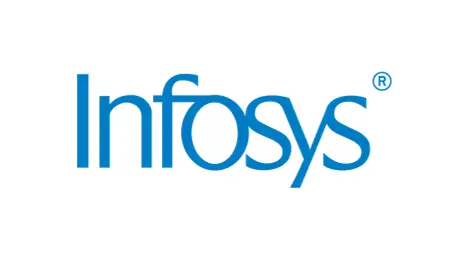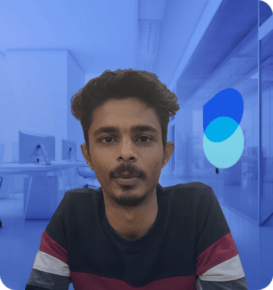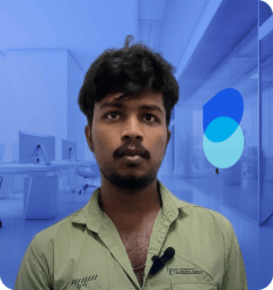SAS Course Key Highlights
Overview of SAS Training in Chennai
Business intelligence, visual analytics, data management, SAS Data Integration Studio, Base SAS, Advance SAS, Clinical SAS Programming, Predictive Modeling, Clinical Data Manager, Platform Administrator, and Reporting are among the SAS training courses. Additionally, we provide online and offline training modes
What is SAS?
In order to work with data that were acquired from multiple sources, the Statistical Analysis System was developed. The combined data from various sources is subjected to some sort of statistical analysis in order to provide the desired outcome. We could use software, as expected, to undertake statistical analysis, but we could also use the SAS computer language.
How does SAS make works so simple?
The SAS makes it quite simple for a company to deal with the raw data that has been acquired and change it into some meaningful results that benefit the company in many ways.
Management of IT: The use of data analysis to create a solution based on the output of data processing is particularly prevalent in the world of information technology. Information technology comprises a system for delivering solutions, which would not be feasible without a clear understanding of the data’s shifting trends.
In CRM: Customer relationship management is extremely important for all businesses since it is the only thing that spurs on growth. Businesses with a sizable customer base must understand how those consumers desire to connect with the firm, which may be accomplished via research.
Enterprise Intelligence: The analysis in business intelligence uses random data to obtain some valuable information. It all revolves on the analysis of data that SAS applications or platforms introduce.
Managing finances: Since they are often non-technical individuals, the representatives are expected to work mostly with the visual analysis of the financial data. SAS enables us to work with either a graphical user interface or a programming language, making things simple for all types of users, regardless of their technical knowledge.
Productivity estimate: It enabled us to assess the performance of several entities, including workers, machines, and others, which was then utilized to produce a productivity report. When a data comparison is needed, approximated data are typically found to be useful.
Why should you choose this SAS certification course at BTree Systems?
This is an effective Business Analytics tool that companies utilize to better their overall performance. You will learn the skills necessary to work with spreadsheets, large databases, and process debugging in this online SAS course. If you have the SAS Programming certification, you may apply for jobs at high-growth businesses that are looking for SAS specialists to help them improve their decision-making speed.
Talk To Us
We are happy to help you 24/7
SAS Career Transition
60%
Avg Salary Hike
40 LPA
Highest Salary
500+
Career Transitions
300+
Hiring Partners
SAS Course Fees
30
Sep
SAT - SUN
08:00 PM TO 11:00 PM IST (GMT +5:30)
07
oct
SAT - SUN
08:00 PM TO 11:00 PM IST (GMT +5:30)
14
Oct
SAT - SUN
08:00 PM TO 11:00 PM IST (GMT +5:30)
Unlock your future with our
"Study Now, Pay Later"
program, offering you the opportunity to pursue your education without financial constraints.
EMI starting at just
₹ 2,083 / Months
Available EMI options
3
Months EMI
6
Months EMI
12
Months EMI

Corporate Training
Enroll in our corporate training program today and unlock the full potential of your Employees
Curriculum for SAS Certification Course in Chennai
What Is SAS
- Introduction
- Getting Data into SAS
- A Sample SAS Program
- SAS Names
- SAS Data Sets and SAS Data Types
- The SAS Display Manager and SAS Enterprise Guide
- Problems
Writing Your First SAS Program
- A Simple Program to Read Raw Data and Producea Report
- Enhancing the Program
- More on Comment Statements
- How SAS Works (a Look Insidethe “Black Box”)
- Problems
Reading Raw Data from External Files
- Introduction
- Reading Data Values Separated by Blanks
- Specifying Missing Values with List Input
- Reading Data Values Separated by Commas (CSV Files)
- Using an Alternative Method to Specify an External File Contents ∙ Reading Data Values Separated by Delimiters Other Than Blanks or Commas ∙ Placing Data Lines Directly in Your Program (the DATA LINES Statement) ∙ Specifying INFILE Options with the DATA LINES
- Reading Raw Data from Fixed Columns— Method 1: ColumnInput ∙ Reading Raw Data from Fixed Columns—Method 2: Formatted Input ∙ Using a FORMAT Statement in a DATA Step versus in a Procedure ∙ Using formats with List Input
- Supplying an INFORMAT Statement with List Input
- Using List Input with Embedded Delimiters
- Problems
Creating Permanent SAS Data Sets
- Introduction
- SAS Libraries—The LIBNAME Statement
- Why Create Permanent SAS Data Sets?
- Examining the Descriptor Portion of a SAS Data Set Using PROC CONTENTS Listing All the SAS Data Sets in a SAS Library Using PROC CONTENTS ∙ Viewing the Descriptor Portion of a SAS Data Set Using the SAS Explorer ∙ Viewing the Data Portion of a SAS Data Set Using PROC PRINT ∙ Viewing the Data Portion of a SAS Data Set Using the SAS VIEWTABLE Window∙ Using a SAS Data Set as Input to a DATA Step
- DATA _NULL_: A Data Set That Isn’t
- Problems
Subsetting and Combining SAS Data Sets
- Introduction
- Subsetting a SAS Data Set
- Creating More Than One Subset Data Set in One DATA Step
- Adding Observations to a SAS Data Set
- Interleaving Data Sets
- Combining Detail and Summary Data
- Merging Two Data Sets
- Omitting the BY Statementin a Merge
- Controlling Observations in a MergedData Set
- More Uses for IN Variables
- When Does a DATA Step End?
- Merging Two Data Sets with Different BY Variable Data Types
- One-to-One, One-to-Many
- Updating a Master File from a Transaction File
- Problems
Reading and Writing Data from an Excel Spreadsheet
- Introduction
- Using the Import Wizard to Convert a Spreadsheet to a SAS Data Set
- Creating an Excel Spreadsheet from a SAS Data Set
- Using an Engine to Read an Excel Spreadsheet
- Using the SAS Output Delivery System to Convert a SAS Data
- Set to an Excel Spreadsheet
- Problems
Performing Conditional Processing
- Introduction
- The IF and ELSE IF Statements
- The Sub setting IF Statement
- The IN Operator
- The WHERE Statement
- Some UsefulWHERE Operators
- Problems
Performing Iterative Processing Looping
- Introduction
- DO Groups
- The Sum Statement
- The IterativeDO Loop
- Other Forms of an Iterative DO Loop
- DO WHILE andDO UNTIL Statements
- A CautionWhen Using DO UNTIL Statements
- Problems
Working with Dates
- Introduction
- How SAS Stores Dates
- Reading Date Values from Raw Data
- Computing the Number of Years betweenTwo Dates
- Demonstrating a Date Constant
- Computing the Current Date
- Extracting the Day of the Week, Day of the Month, Month, and Year from a SAS Date Creating a SAS Date from Month, Day, and Year Values Substituting the 15th of the Month when the Day Value Is Missing
- Using Date Interval Functions
- Problems
Working with Numeric Functions
- Introduction
- Functions That Round and Truncate Numeric Values
- Functions That Work with Missing Values
- Setting Character and Numeric Values to Missing
- Descriptive Statistics Functions
- Computing Sums within an Observation
- Mathematical Functions
- Computing Some Useful Constants
- Generating RandomNumbers
- Special Functions
- Functions That Return Valuesfrom Previous Observations
- Problems
Working with Character Functions
- Introduction
- Determining the Length of a Character Value
- Changing the Case of Characters
- Removing Characters from Strings
- Joining Two or More Strings Together
- Removing Leadingor Trailing Blanks
- Using the COMPRESS Functionto Remove Characters from a String∙Searching for Characters
- Searching for Individual Characters
- Searching for Words in a String
- Searching for Character Classes
- Using the Functions for Data Cleaning
- Describing a Real Blockbuster Data Cleaning Function
- Extracting Part of a String
- Substituting Characters or Words
- Problems
Working with Arrays
- Introduction
- Setting Values of 999 to a SAS Missing Value for Several Numeric Variables.
- Setting Values of NA and? to a Missing Character Value
- Converting All Character Values to Lowercase
- Using an Array to Create New Variables
- Changing the Array Bounds
- Temporary Arrays
- Loading the Initial Values of a Temporary Array from a Raw Data File.
- Problems
Displaying Your Data
- Introduction
- The Basics
- Changing the Appearance of Your Listing
- Changing the Appearance of Values
- Controlling the Observations That Appear in Your Listing
- Adding Additional Titles and Footnotes to Your Listing
- Changing the Order of Your Listing
- Sorting by More Than One Variable
- Labelling Your Column Headings
- Adding Subtotals and Totals to Your Listing
- Making Your Listing Easier to Read
- Adding the Number of Observations to Your Listing.
- Double-Spacing Your Listing
- Listing the First N Observations of Your Data Set
- Problems
Creating Customized Reports
- Introduction
- Using PROC REPORT
- Selecting Variables to Include in Your Report
- Comparing Detail and Summary Reports
- Producing a Summary Report
- Demonstrating the FLOW Option of PROC REPORT.
- Using Two Grouping Variables
- Changing the Order of Variables in theCOLUMN Statement.
- Changing the Order of Rows in a Report
- Applying the ORDER Usage to Two Variables
- Producing ReportBreaks
- Using a Nonprinting Variableto Order a Report
- Computing a New Variablewith PROC REPORT
- Computing a Character Variable in a COMPUTE Block.
- Creating an ACROSS Variablewith PROC REPORT.
- Modifying the Column Label for an ACROSS Variable.
- Using an ACROSS Usage to DisplayStatistics
- Problems
Summarizing Your Data
- Introduction
- PROC MEANS—Starting from the Beginning
- Adding a BY Statement to PROC MEANS
- Using a CLASS Statement with PROC MEANS
- Applying a Format to a CLASS Variable
- Deciding between a BY Statement and a CLASS Statement.
- Creating Summary Data Sets Using PROC MEANS
- Outputting Other Descriptive Statistics with PROC MEANS.
- Asking SAS to Name the Variables in the Output Data Set.
- Outputting a Summary Data Set: Including a BY Statement.
- Outputting a Summary Data Set: Including a CLASS Statement.
- Using Two CLASS Variables with PROC MEANS
- Selecting Different Statistics for Each Variable
- Problems
Counting Frequencies
- Introduction
- Counting Frequencies
- Selecting Variablesfor PROC FREQ
- Using Formatsto Label the Output
- Using Formatsto Group Values
- Problems GroupingValues with PROC FREQ
- Displaying MissingValues in the Frequency Table
- Changing the Order of Values in PROC FREQ
- Producing Two-WayTables
Creating Formats and Labels
- Adding Labelsto Your Variables
- Using Formatsto Enhance Your Output
- Regrouping Values Using Formats
- More on Format Ranges
- Permanent Data Set Attributes
- Accessing a Permanent SAS Data Set with User-Defined Formats.
- Displaying Your Format Definitions
- Problems
Creating Advanced Tabular Reports
- Introduction
- A Simple PROC TABULATE Table
- Describing the Three PROC TABULATE Operators
- Using the Keyword ALL
- Producing Descriptive Statistics
- Combining CLASS and Analysis Variables in a Table
- Customizing Your Table
- Demonstrating a More Complex Table
- Computing Row and Column Percentages
- Displaying Percentages in a Two-Dimensional Table
- Computing ColumnPercentages
- Computing Percentages on Numeric Variables
- Understanding How Missing Values Affect
- PROC TABULATE Output.
- Problems
Introducing the Output Delivery System
- Introduction
- Sending SAS Output to an HTML File
- Creating a Table of Contents
- Selecting a Different HTML Style
- Choosing Other ODS Destinations
- Sending Output to a SAS Data Set
- Problems
Generating High-Quality Graphics
- Introduction
- Some Basic Concepts
- Producing Simple Bar Charts Using PROC GCHART
- Creating Pie Charts
- Creating Bar Charts for a Continuous Variable
- Creating Charts with Values Representing Categories
- Creating Bar Charts Representing Sums
- Creating Bar Charts Representing Means
- Adding Another Variable to the Chart
- Connecting Points
- Connecting Points with a Smooth Line
- Problems
Using Advanced INPUT Techniques
- Introduction
- Handling MissingValues at the End of a Line
- Reading Short Data Lines
- Reading ExternalFiles with Lines LongerThan Characters
- Detecting the End of the File
- Reading a Portionof a Raw Data File
- Reading Data from MultipleFiles
- Reading Data from MultipleFiles Using a FILENAME Statement
- Reading External Filenames from a Data File
- Reading MultipleLines of Data to Form One Observation
- Reading Data Conditionally (the Single Trailing@ Sign)
- More Examplesof the Single Trailing @ Sign
- Creating MultipleObservations from One Line of Input
- Using Variableand Informat Lists
- Using Relative Column Pointers to Read a Complex Data Structure Efficiently
- Problems
- PROC options
Using Advanced Features of User-Defined Formats and in formats
- Introduction
- Using Formats to Recode Variables
- Using Formats with a PUT Function to Create New Variables
- Creating User-Defined in formats
- Reading Character and Numeric Data in One Step
- Using Formats (and in formats) to Perform Table Lookup
- Using a SAS Data Set to Create a Format
- Updating and Maintaining Your Formats
- Using Formats within Formats
- Using Multi label Formats
- Problems
Restructuring SAS Data Sets
- Introduction
- Converting a Data Set with One Observation per Subject to a Data Set with Several Observations per Subject: Using a DATA Step
- Converting a Data Set with Several Observations per Subject to a Data Set with One Observation per Subject: Using a DATA Step
- Converting a Data Set with One Observation per Subject to a Data Set with Several Observations per Subject: Using PROC TRANSPOSE
- Converting a Data Set with Several Observations per Subject to a Data Set with One Observation per Subject: Using PROC TRANSPOSE
- Problems
Introducing the SAS Macro Language
- Introduction
- Macro Variables: What Are They?
- Some Built-In Macro Variables
- Assigning Values to Macro Variables with a %LET Statement
- Demonstrating a Simple Macro
- Another Example of Using a Macro Variable as a Prefix
- Using a Macro Variable to Transfer a Value between DATA Steps
- Problems
Introducing the Structured Query Language
- Introduction
- Some Basics
- Joining Two Tables (Merge)
- Left, Right, and Full Joins
- Concatenating Data Sets
- Using SummaryFunctions
- Demonstrating an ORDER Clause
- An Exampleof Fuzzy Matching
- Problems
“Accelerate Your Career Growth: Empowering You to Reach New Heights in SAS Course”
SAS Training Options
SAS Classroom Training
-
50+ hours of live classroom training -
Real-Time trainer assistance -
Cutting-Edge on SAS tools -
Non-Crowded training batches -
Work on real-time projects -
Flexible timings for sessions

SAS online training
-
50+ Hours of online SAS Training -
1:1 personalised assistance -
Practical knowledge -
Chat and discussion panel for assistance -
Work on live projects with virtual assistance -
24/7 support through email, chat, and social media.
SAS Certification Course in Chennai
This certificate verifies that the learner has attained the necessary professional skills for an SAS Developer by demonstrating real-world SAS-based project experience at the completion of the SAS certification.
SAS Course Certification is a valid source of proof proving that the participant has achieved a thorough understanding of the SAS Tools and their applications.
When you present your SAS Course completion certificate with your CV during the interview, it opens the career options and gives your profile more credibility.
Our Student feedback
Hear From Our Hiring Partners
Lead recruiter at Wipro
System Engineer
BTREE's Placement Guidance Process


Placement support
Have queries? We’re here for you! We support you with 24X7 availability with all comprehensive guidance.

Sample Resume
Build a robust resume with battle-cut tools to land your dream job. Impress any recruiter with a rock-solid CV and personality!

Free career consultation
Overwhelmed about your future career? We offer free career consultation that helps you to figure out what you want to become.
Our Graduates Works At


FAQs for SAS Course in Chennai
What if I miss the session?
No worries. If a student miss even one SAS class during the course, we guarantee that the content will be made up as quickly as feasible. Each student will be given a Flexi pass, which they may use whenever it’s convenient for them and has a 90-day expiration date.
How to enroll in this SAS certification at BTree Systems?
Contacting Our Support Number +91-7397396665 will allow you to sign up for the SAS Training in Chennai at BTree Systems. You may also enrol by visiting our office.
Currently, I am working, can I ask for flexible timing?
Yes, at BTree Systems SAS Course in Chennai, you may choose your own schedule.
Where can I book a free demo?
Call us at +91-7397396665, and we’ll respond as quickly as we can.
Will BTree provide a job assistance guarantee get me a job?
No, the BTree Systems placement team offers technical training, industry projects, case studies, resume preparation, and mock interviews to help increase the likelihood of being hired.
Do you provide any career guidance?
Yes, we provide a career advising camp for both fresher and working professionals (IT or non-IT).
Can I access the course material in online?
Yes, students get lifetime access to the student site’s study materials, videos, and top MNC interview questions.
Can I access the course material online?
Yes, students get lifelong access to the study tools, videos, and top MNC interview questions on the student site.
What are the available payment options?
You can pay using any of the ways listed below, and an email receipt will be sent to you instantly for both offline and online training. We accept all of the main payment methods. We just made EMI alternatives available for all of our courses.
Option for EMI with a debit/credit card.
The MasterCard
Online banking, Google Pay, PhonePe, PayPal, and Paytm are all options.
Are you Located in any of these locations
Adyar
Anna Nagar
Besant Nagar
Ambattur
Guindy
K.K. Nagar
Koyambedu
Chromepet
Nandanam
OMR
Perungudi
Mylapore
Poonamallee
Porur
Saidapet
Sholinganallur
T. Nagar
Teynampet
Vadapalani
Velachery
Find Us
Address
Plot No: 64, No: 2, 4th E St, Kamaraj Nagar, Thiruvanmiyur, Chennai, Tamil Nadu 600041