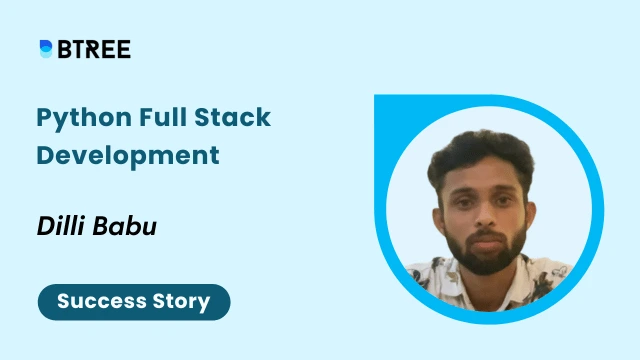Selenium Interview Questions and Answers

Introduction
An open-source tool for automating frameworks is called Selenium. With the help of this programme, web applications may be evaluated while being recorded and played back. It can also execute several scripts in many browsers at once.
- It allows users to reuse existing functions and run them with virtual concurrent users. It can be used in multiple programming languages like Java, Python, Php, NodeJs, C#, Perl, and Ruby, among others. It also supports OS mobile applications like ISO, windows, and android.
- The automation tools Maven, Jenkins & Docker, TestNG & JUnit manage and generate the reports. Selenium is easily deployed on Windows, Linex, Solar, and Macintosh platforms.
- Scripts are executed on each browser instance for your device by the browser device. Below is an explanation of how these components work.
Selenium IDE:
Selenium IDE ( Integrated Development Environment ) is primarily a record or run tool. An extension is available for both firefox and chrome to generate tests quickly through the functionality of record and playback. We don’t need any scripting language for testing any authoring function.
Selenium RC:
In this case, working with RC ( Remote Control ), one must know the knowledge of at least one programming language. We allow the development of a responsive design test with the tool. Server and client libraries are the two main components in selenium RC.
Selenium WebDrive:
Selenium WebDrive is an enhanced version of RC. Though it was an advanced RC version, its architecture differs entirely from RC. Selenium WebDrive also supports multiple programs to provide a more comprehensive and fixable, required-to-know programming language.
Selenium Grid:
Selenium Grid is a tool for test cases in different browsers, machines, and operating systems. This tool makes easy compatibility testing. There are two versions of grid one grid 1, an older version, and the recent version grid 2.
Type of selenium certification
In this field, Selenium is likely one of the best options for helping developers in automating testing. Its importance will increase in the years ahead. Recent graduates with computer science and software engineering degrees can easily land high-paying jobs in this field. You can also pursue other Selenium certifications like:
Selenium with Python
Java for Selenium
Selenium career opportunities
If you are considering a Career in web testing, you have come to the right place. We will introduce various job opportunities available to certified testers in the selenium community. The business has become more dependent on selenium testing because it has become the most integral part.
In the future scope, many companies are hiring selenium testers. Research conducted by Forrester rates testing as the most popular term of software development that can be applied to AI.
The benefits of Selenium are varied, and its widely used tools tempt us to consider making a career in Selenium testing. Approximately 27,453 new software testing jobs are expected to be available across India, according to shine.com. There are currently around 5,297 positions waiting for us to test our skills and be employed on Naukri.
It showcases the great opportunities that are waiting for Software testing specialist to make their career with advanced skills by practicing constantly.
Some of the selenium job roles that an automation testing company can offer us are:
- Selenium automation engineer
- Selenium tester
- Senior quality engineer in automation
- Java selenium automation engineer
- Selenium test analysis
- Software development test engineer
Essential skills required to take up job roles are java and java API, testing QA automation, framework, Selenium, functional testing, JIRA, security testing, regressing testing, and performance testing. Testing training ( selenium, Selenium with python, selenium automation testing, manual testing, UTP & UFT testing, Hadoop, software testing).
Selenium interview questions and answers
This blog will help in finding the top 50 selenium interview questions and answers for beginners and professional levels. These interview questions include some Selenium technical interview questions, Selenium testing interview questions, and Selenium WebDrive interview questions.
1. What is the limitation of selenium testing?
Selenium is an open-source tool without dedicated tech support to resolve the users. Selenium integrates third-party tools like appium and TestNG to test desktop and mobile applications. It limitedly supports image testing.
No, build-in reporting and test management facility. It may require the knowledge of programming language, and selenium WebDrive expects the user has a piece of basic knowledge of programming.
2. What are the types supported by selenium?
Re-testing: all tests existing to suit are executed. It is costly and time-consuming.
Regression test: tests are classified as features tests, integrate tests, and end-to-end tests.
Prioritization test cases: selected the test prioritized based on business impact and critical functionality.
Functional test: functional testing involves the verification of every function and application’s required specification.
The following steps are included:
- Identify test input
- Compute the test outcoming
- Execute test
- Compare the test outcome with the actual outcome.
3. What is the difference between selenium 2.0 and selenium 3.0?
Selenium 2.0: makes the development of automated tests for web applications more accessible—the original selenium project with the Web Drive project since the merger was used for backward compatibility.
Selenium 3.0: is an extended version of selenium 2.0. The new version came along with bug fixes and increased stability.
4. Classified selenese
It consists of a set of selenium commands used to test web applications. And the tester wants to test the broken links, some objects on the UI, Ajax functionality, alerts Window, list options, and so on.
5. What is the difference between driver.close() and diver.quit()?
driver.close(): This command closes the browser’s current window. If multiple windows are open, the current window of focus will be closed.
driver.quit(): When quit(), call the driver instance, and one or more browser windows open, it closes all the open window browsers.
6. Type the text in an input box using selenium
sendkey() method used for the input box.
Following example
- WebElement email = driver.findElement(By.id(“ email”)); -find the “email” text using id locater.
- email. sendkey(“abcd.efgh@gmail.com”); enter the text URL field.
- WebElement password = driver.findElement(By.id(“password”)); -find the “password ” text using id locator.
- password. sendkey(“abcde123”); enter the text into the password field.
7. How to click on the hyperlink in selenium?
driver.findElement(By.linkText(“ Today’s deals ”)).click();
Find the element using the link text and click on that element where after a user is directed to the corresponding page.
driver.findElement(By.partialLinkText(“ Service”)).click();
Find the element based on the substring of the link provided in the parentheses. Thus partialLinkText() find the web element.
8. What is meant by POM?
The page object model is a design pattern that helps create object repositories for the web element. POM improves code reusability and readability has an application responsible for locating the web elements and performing actions in them.
9. How can the captcha automate?
Selenium cannot automate the captcha. The whole concept of a captcha is to ensure the bots and automate the programs don’t access sensitive information. The automation test engineer has manually typed the captcha while other fields can be filled automatically.
10. How did you take a screenshot in WebDrive?
- Take screenshot interface can be used to take screenshots in WebDrive.
- getScreenshotAs() method can be used to save the screenshots.
- File scrfile = (( TakeScreenShot)driver).getScreenshotAs(outputType.FILE);
11. How can we get a text in a web element?
Get command used to retrieve the inner text of the specific web element. It doesn’t require any parameter but returns a string value. It is also an extensively used command for verifying messages, labels, errors, etc., displayed on the web page.
Syntax:
String text = diver.findElement(By.id(“Text”)).getText();
12. How to assert the title of the web page?
//verify the title of the web page
assertTrue(“The title of the window is incorrect.”,driver.getTitle().equals(“Title of the page”));
13. What are the CSS properties of an element?
CSS properties can be retrieved using the element is get() method.
Syntax:
driver.findElement(By.id(“id“)).getCssValue(“name of css attribute”);
driver.findElement(By.id(“id“)).getCssValue(“font-size”);
14. Explain JUnit annotation.
Following JUnit annotation:
- @Test: annotation lets the system know the method as @Test is a test method there are multiple test methods in a single test script.
- @Before: lets the system know the method as @Before the method executes every time before each other of the test method.
- @After: system know the method as @After the method execute every time after the test.
- @Before class: @Before class execute once before any of the test methods.
- @After class: @After class execute once after any of the test methods.
- @ignore: @ignore the system shall not be executed.
15. What do you mean by a framework?
To develop pillar automation testing, frameworks are built on coding standards, concepts, processes, practices, project hierarchy, modularity, reporting mechanisms, test data injections, etc.
16. What is an advantage of an automation framework?
- Maximum coverage
- Minimal manual intervention
- Easy reporting
- Reusability code
- Recovery scenario
17. Why do we use findElement() and findElement()?
findElement(): is used to find the first element in the current web page matching to the specified locator value.
findElements(): used to find all elements in the current web page matching the specific locator value. All the matching elements are fetched and stored in the list of WebElements.
18. What is the difference between “/” and “//”?
A single slash is used to create an XPath with an absolute path. The path is created to start selection from the document node or start node.
Double slash is used to create an XPath with a relative path. Would be created to start selection from anywhere within the document.
19. How does WebDriver handle frames?
An Iframe refers to inserting a document inside another HTML document or simple web page to enable the nesting of HTML documents.
- Select iframe by id – driver.switchTo().frame(“ID of the frame”)
- Iframe using tagname: driver.switchTo().frame(driver.findElements(By.tagName(“iframe”).get(0));
- Frame indox: driver.switchTo().frame(0);
- Name of frame:driver.switchTo().frame(“name of the frame”);
- Select parent window (WebElement element):
- driver.switchTo().defaultcontent();
20. What are the types of locators in selenium?
- ID
- Class name
- Tag
- Name tag
- Link text
- Partial linktext
- Xpath
- CSS selector
- DOM
Selenium interview questions and answers for freshers
Here are the interview questions and answers for experienced in the advanced level of Selenium. There was a demand for automation testing. Most of the interview questions were asked during the selenium job interviews. Here are the most asked selenium interview questions and answers for beginners and experienced.
1. How to select the dropdown value?
Three syntaxes were used to select the dropdown values.
- Select value: Select selectByValue = new Select (driver.findElement(By.id(“selectID_one”)));
- SelectByValue. selectByValue(“greenvalue”);
- Selectby visibletext: SelectselectByVisibleText= new Select (driver.findElement(By.id(“SelectID_Two”)));
- selectByVisibleText.selectByVisibleText(“Lime”);
- Selectbyindex: Select selectByIndex = new Select(driver.findElement(By.id(“SelectID_Three”)));
- selectByIndex.selectByIndex(2);
2. What are the types of navigation commands? explain.
- navigate().back(), navigate().forward(), navigate().refresh(), navigate().to(), these are the four types of navigation commands used in the web page browser.
- navigate().back(): In this command not required a parameter to take back the user’s previous web page in the web browser history.
- navigate().forward(): In this command is used to navigate the next web page concerning the browser history.
- navigate().refresh(): This command let the user refresh the current web page by reloading all the web elements.
- navigate().to(): This command let the user launch a new browser window and navigate the specific URL.
3. How does the switch to the command used?
- Within an application, using the switch() method allows switching between windows, frames, or pop-ups. A unique alphanumeric value “Window Handle” is assigned to every window instantiated by the WebDriver.
- Get the window you wish to switch to
- String handle= driver.getWindowHandle();
- Switch to the desired window
- driver.switchTo().window(handle);
- Alternatively
- for(String handle= driver.getWindowHandles())
- { driver.switchTo().window(handle); }
4. How do we use mouse hover on web drive?
The user can exploit to automate mouse and keyboard events. And the action interface is the single user interface action. Here the following action interface to mouse hover on a dropdown opens a list
Syntax:
// Instantiating Action Interface Actions actions=new Actions(driver); Actions actions=new Actions(driver); actions.moveToElement(driver.findElement(By.id("id of the dropdown"))).perform(); // Clicking on one of the items in the list options WebElement subLinkOption=driver.findElement(By.id("id of the sub link")); subLinkOption.click();
5. What are the stratpoint and breakpoint in selenium?
Breakpoint: Breakpoints allow the flow of execution to be stopped. By performing this test, we can determine if the code is functioning as expected.
Startpoint: The starting point of execution determines the point where the execution should begin. These are used when running a test script from the middle of a program or a breakpoint.
6. What are the differences between remote WebDrive and WebDrive?
WebDriver is an interface that allows communication with a browser, while a RemoteWebDriver is a driver with a browser on a remote machine
7. What are cookies and sessions in selenium?
A cookie is a small of data stored on the user’s computer. A session is a group of related interactions between the user and the website.
8. What is the difference between POM and PF?
POM page object module is a class that represents the web page and holds the functionality. PF page factory, the web elements within the page object when the instance is created.
9. How set the size in a browser window using selenium?
To maximize the size of the browser window use the following code.
driver.manage().window().maximize(); – To maximize the window
To resize the browser window in a particular dimension use the setsize() method. Below code.
System.out.println(driver.manage().window().getSize());
Dimension d = new Dimension(420,600);
driver.manage().window().setSize(d);
To set window in a particular size, use window.resizeTo()method.
((JavascriptExecutor)driver).executeScript(“window.resizeTo(1024, 768);”);
10. How do you use to upload the selenium file?
The file is on the same machine or in a mapped network drive, We have to just type the ‘path’ of the file in the FileUpload control.
driver = webdriver.Firefox()
element = driver.find_element_by_id(“fileUpload”)
element.send_keys(“C:\myfile.txt”)
11. What is setspeed() and sleep() method?
Setspeed(): Sets the execution of speed with a delay of a millisecond, followed by the selenium operation. By default, the delay is 0 milliseconds.
Sleep(): execution of a current thread for a specific period.
12. Mention different types of TestNG?
- Configurable
- ISuiteListener
- IExecution listener
- IHookable
- IAnnotation transformer
- IMethod interceptor
- IConfiguration listener
- IInvokedMethodListener
- ITestListener
13. Is any possibility to find a broken link in selenium WebDrive?
Diven links are broken or not by using the following processes:
Accumulate all the links on a web page using the < a > anchor tag, and use the attribute ‘href’ value to obtain hyperlinks.
Send a request from HTTP for each link and verify the code.
HTTP response code to determine if the link is valid or broken. Use the driver.get() navigate the URL, which is a response with a status of 200-ok ( is this indicating that the link is working ). If we get any other status, it indicates the link is broken.
And Repeat the same process for all the links.
14. What are the types of waits available in WebDriver?
There are two types of waits in WebDriver:
Implicit wait: The implicit wait provides a default waiting time (30 seconds) before the consecutive step across the entire test script. Hence, the subsequence test step is executed when the 30 seconds are over after executing the previous test steps.
Explicit wait: these waits are used to halt the particular condition is met or the maximum time has elapsed.
15. Explain the assert and verify commands?
Assert:
Assert command checks whether the command is true or false. This command checks if the given element appears on the web page. In the case of an actual condition, the next test would be executed, while if the condition is false, the execution will stop, and the test would not be executed.
Verify:
we check if the given command is true or false. The program executes without stopping regardless of whether the condition is true or false. The verification process does not stop in the event of a failure, and all test steps will still be executed.
16. Describe Xpath
By using an XML path to identify a web element, an Xpath is generated. XML stands for Extensible Markup Language and is used for storing, organizing, and transporting data.
It stores key-value pairs, which are very similar to HTML tags. The Xpath element can be found in the HTML element since they are under the same umbrella.
17. What are the benefits of automation testing?
- Support the execution and repeat the test cases
- Aids and large test matrix
- Enables parallel execution
- Encourage unattached execution
- Improve accuracy
- Reducing human errors
18. How to create object repository selenium?
Object repository is a term used to refer to the collection of web elements belonging to the application under test ( AUT ) with their locator value required within the script. Object repository is used to store locator in a centralized location instead of hardcode within the script.
Our Student feedback
Conclusion
This article helps you find the answers to all levels of Selenium interview questions and answers. These questions will also cover the other related selenium topics, which help in understanding the selenium interview questions for beginner and advanced topics.