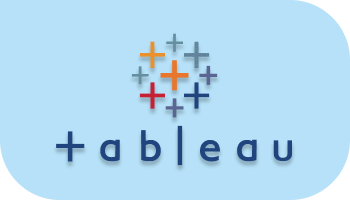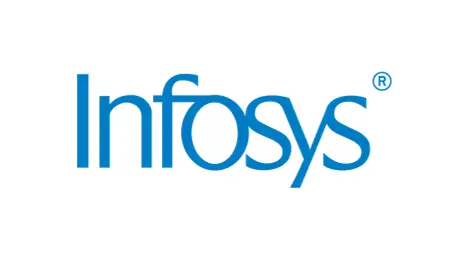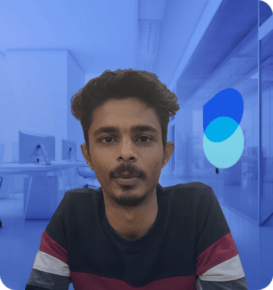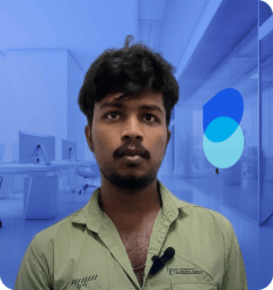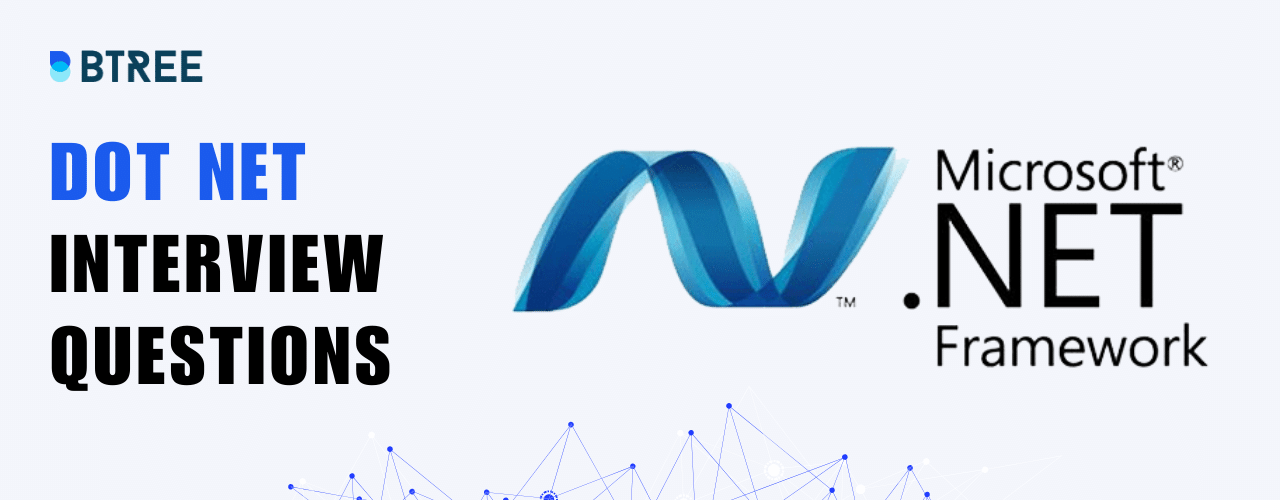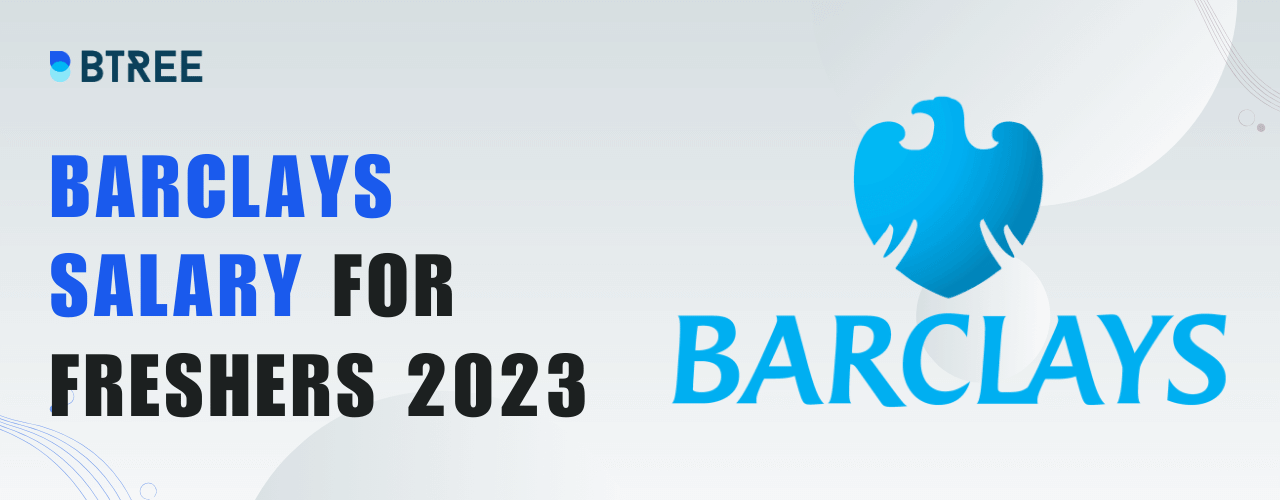Key Highlights for Tableau Course
Overview of Tableau Course in Chennai
As known, Tableau is the authoritative and progressive data visualization tool that is used in Business Intelligence (BI). It serves the users to bring understandable data by simplifying raw-complex data. Add-on, it helps non-technical users to customize dashboards. Tableau connects and abstracts the data stored in various fields and at the same time- pulls data from any platform conceivably.
It supports simple databases like excel, pdf, to a complex database like Oracle, a database in the cloud like the Amazon webs services, Microsoft Azure SQL database, Google Cloud SQL, and much more data sources can be extracted by Tableau. BTree Systems tries to expand the student’s learning platform with quality Tableau courses.
Talk To Us
We are happy to help you 24/7
Career Transition for Tableau Training
60%
Avg Salary Hike
40 LPA
Highest Salary
500+
Career Transitions
300+
Hiring Partners
Skills Covered on Tableau Course
Connecting to Data
Transforming Data
Calculations and Expressions
Visualizing data
Building line graphs, bar charts.
Tableau Prep
Integration of Tableau with R
Tableau Course Fees
09
Sep
SAT - SUN
08:00 PM TO 11:00 PM IST (GMT +5:30)
16
Sep
SAT - SUN
08:00 PM TO 11:00 PM IST (GMT +5:30)
30
Sep
SAT - SUN
08:00 PM TO 11:00 PM IST (GMT +5:30)
Unlock your future with our
"Study Now, Pay Later"
program, offering you the opportunity to pursue your education without financial constraints.
EMI starting at just
₹ 1,666 / Months
Available EMI options
3
Months EMI
6
Months EMI
12
Months EMI

Tableau Corporate Training
Enroll in our Corporate Training program today and unlock the full potential of your Employees
Curriculum for Tableau Course in Chennai
Tableau Course Material
- Start Page
- Show Me
- Connecting to Excel Files
- Connecting to Text Files
- Connect to Microsoft SQL Server
- Connecting to Microsoft Analysis Services
- Creating and Removing Hierarchies
- Bins
- Joining Tables
- Data Blending
Learn Tableau Basic Reports
- Parameters
- Grouping Example 1
- Grouping Example 2
- Edit Groups
- Set
- Combined Sets
- Creating a First Report
- Data Labels
- Create Folders
- Sorting Data
- Add Totals,Sub Totals and Grand Totals to Report
Learn Tableau Charts
- Area Chart
- Bar Chart
- Box Plot
- Bubble Chart
- Bump Chart
- Bullet Graph
- Circle Views
- Dual Combination Chart
- Dual Lines Chart
- Funnel Chart
- Traditional Funnel Charts
- Gantt Chart
- Grouped Bar or Side by Side Bars Chart
- Heat map
- Highlight Table
- Histogram
- Cumulative Histogram
- Line Chart
- Lollipop Chart
- Pareto Chart
- Pie Chart
- Scatter Plot
- Stacked Bar Chart
- Text Label
- Tree Map
- Word Cloud
- Waterfall Chart
Learn Tableau Advanced Reports
- Dual Axis Reports
- Blended Axis
- Individual Axis
- Add Reference Lines
- Reference Bands
- Reference Distributions
- Basic Maps
- Symbol Map
- Use Google Maps
- Map box Maps as a Background Map
- WMS Server Map as a Background Map
Learn Tableau Calculations & Filters
- Calculated Fields
- Basic Approach to Calculate Rank
- Advanced Approach to Calculate Ra
- Calculating Running Total
- Filters Introduction
- Quick Filters
- Filters on Dimensions
- Conditional Filters
- Top and Bottom Filters
- Filters on Measures
- Context Filters
- Slicing Filters
- Data Source Filters
- Extract Filters
Learn Tableau Dashboards
- Create a Dashboard
- Format Dashboard Layout
- Create a Device Preview of a Dashboard
- Create Filters on Dashboard
- Dashboard Objects
- Create a Story
Server
- Tableau online
- Overview of Tableau Server
- Publishing Tableau objects and scheduling/subscription
“Accelerate Your Career Growth: Empowering You to Reach New Heights in Tableau”
Tableau Course Training Options
Tableau Classroom Training
50+ Hours of Live Classroom Training Real-Time trainer assistance Cutting-Edge on Tableau Training Course Tools Non-Crowded training batches Work on real-time projects Flexible timings for sessions

Tableau Online Training
50+ Hours of online Tableau Training Training 1:1 personalised assistance Practical knowledge Chat and discussion panel for assistance Work on live projects with virtual assistance 24/7 support through email, chat, and social media.
Tableau Training Certification
100% Guaranteed Placement Support after Tableau Course completion. Each & every concept is in practice with both practically & theoretically with real-time project experiences.
Leading experts to bring the best in students with exposure to MNCs as Trainers. Assured Post-Training Support and Guidance. Preach the best on Tableau tools, Work on live-Projects, build a portfolio, appear in interviews, and get selected.
Knowledge Hub with Additional Information of Tableau Trainig
Future of Tableau technology
IDC’s market analysis indicates that by the end of 2020, the amount of data could have increased by close to 50 times more than it had in the previous ten years.
Small and large organizations need resources that can interact with and analyze data based to acquire key insights from it because there is so much important data to deal with.
You’ll be surprised to learn that among IT working professionals, Tableau is regarded as the crown gem. In fact, it came in second place according to Gartner’s analysis in the market for business intelligence and data visualization.
Tableau Uses
• Data Visualization in Business Intelligence
• Data Collaboration
• Data Fusion
• Query visualization
• Real-time data analysis.
• To import large amounts of data
• To create no-code data queries
• To handle large amounts of metadata
Advantages of Learning Tableau
A tableau is a data visualization tool that allows for complex computation, data blending, and dashboarding to create beautiful data visualizations.
Quickly Create Interactive Visualization: Tableau’s drag-and-drop functionality allows users to quickly create an interactive visual.
Implementation is simple: Tableau offers a wide range of visualization options, which improves the user experience. Tableau is much easier to learn than Python. Those who are unfamiliar with coding can also quickly learn Tableau.
Handling Massive Amounts of Data: Tableau is capable of handling millions of rows of data. A large amount of data can be used to generate various types of visualization without interfering with the performance of the dashboards. In addition, Tableau has a ‘live’ option for connecting to various data sources such as SQL, etc.
Other Scripting Languages in Tableau: Users can use Python or R to avoid performance issues and perform complex table calculations in Tableau. The user can reduce the load on the software by performing data cleansing tasks with packages using Python Script. However, Tableau does not support Python as a native scripting language. You can therefore import some of the packages or visuals.
Tableau Career Opportunity
A career in Tableau is rewarding; the minimum salary range is $106,000 per year, and the maximum is $158,000. The average compensation for the position in India is 500,000 Indian rupees. Just as the cost and demand for software continue to rise, so does the trend in professional salaries. The most in-demand ability is knowledge of Tableau.
There are numerous opportunities, and top companies have open positions on a regular basis. The following companies provide Tableau career opportunities in India:
• Hinduja Global Services
• Dell
• Applied Systems
• Verizon Wireless
• Sony Electronics
Tableau developer role and responsibility
• Creating visualizations for the data extracted using Tableau
• Analyzing data to identify patterns and meaningful insights
• Creating dashboards
• Tableau Server Administration
• Big data management
• SQL query twisting to improve performance
• Examining and resolving flaws in business processes
• Identifying the key areas for automation to improve business processes
• Creating reference documents or reports for the completed project
• These are the fundamental roles and responsibilities of a Tableau Developer. There are some additional skills required to be a successful Tableau Developer.
Our Student feedback
Hear From Our Hiring Partners
Lead Recruiter at Accenture
Lead Recruiter at Cognizant
BTREE's Placement Guidance Process


Placement Support
Have queries? We’re here for you! We support you with 24X7 availability with all comprehensive guidance.

Sample Resume
Build a robust resume with battle-cut tools to land your dream job. Impress any recruiter with a rock-solid CV and personality!

Free Career Consultation
Overwhelmed about your future career? We offer free career consultation that helps you to figure out what you want to become.
Our Graduates Works At


FAQ for Tableau Software Training in Chennai
What is the total duration of this course?
Live and interactive sessions may roll-up your hours- yes, Tableau Certification Course lasts 40+ hours.
What is Tableau?
Tableau is an analytics engine that aids users to develop an interactive dashboard through visual analytics. Data can be rendered into understandable, interactive graphics with these dashboards for non-technical analysts.
How many students have been trained as yet?
Our students from various courses are around the globe with the best position in the current market. In that way, BTree Systems have recently undergone around 50+ batch students. Our students have been remarkably placed at MNCs and top-rated companies till the date of 2022 with unstoppable assistance from our placement and training services. We have a history of our alumni who are currently working at MNCs.
Can I get the opportunity to meet the trainer before joining the course?
Trainers and students make an effective learning atmosphere- We BTree Systems understand the learning aspects in broad and let the students to have a personal interaction with our highly-qualified trainers before your admission process with added free demo session. Once you are satisfied with the session and trainer, you can proceed with the admission procedure with 2 installment offers. For more details- contact 044-4560 5237
What happens when I miss a session?
Yes, we have highly secured & quality recordings of each Tableau Certification course in Chennai class which are provided by BTree Systems. Which can balance the students’ classes if they have missed or have any concerns in the future.
After completing the Tableau course, what is my degree of efficiency in the topic?
Tableau course trainers bring out the excellence in you with the efficiency required for being industry-ready during training. Tableau Certification Course supports the aspirants on both a technical and practical level.
What can I expect to gain from this Tableau Training?
The Tableau application can handle enormous amounts of data and generate reports without interfering with network speed. The Tableau tool is simple to utilize regularly. It may turn data into a straightforward graphic that your clients can understand.
Do you give any course materials after completing Tableau training?
Yes, Of course- we do provide a user-friendly design and lifelong access to Tableau Training tools and course content. We serve the best for the students even after the Tableau course completion.
Does the Tableau course have any prerequisites?
Tableau Training Certification and admission don’t require any prerequisites. Alert for freshers! Grab this in-demand course with BTree Systems and shine with global Tableau certification for high recognition.
Is a tableau course suitable for beginners?
Tableau is a quickly enhancing Business Intelligence (BI) and data visualization solution. It is that easy for the freshers who are expecting to upgrade their IT skills for better career growth.
Are you Located in any of these locations
Adyar
Anna Nagar
Besant Nagar
Ambattur
Guindy
K.K. Nagar
Koyambedu
Chromepet
Nandanam
OMR
Perungudi
Mylapore
Poonamallee
Porur
Saidapet
Sholinganallur
T. Nagar
Teynampet
Vadapalani
Velachery
Find Us
Address
Plot No: 64, No: 2, 4th E St, Kamaraj Nagar, Thiruvanmiyur, Chennai, Tamil Nadu 600041