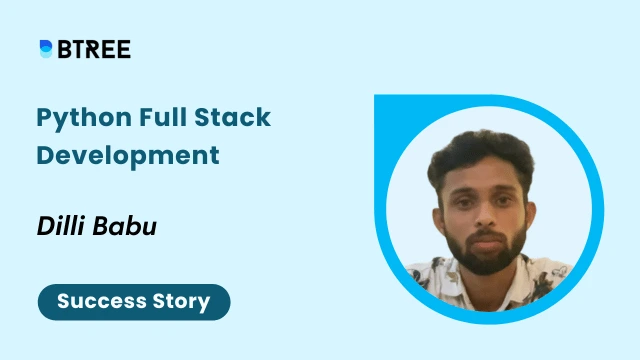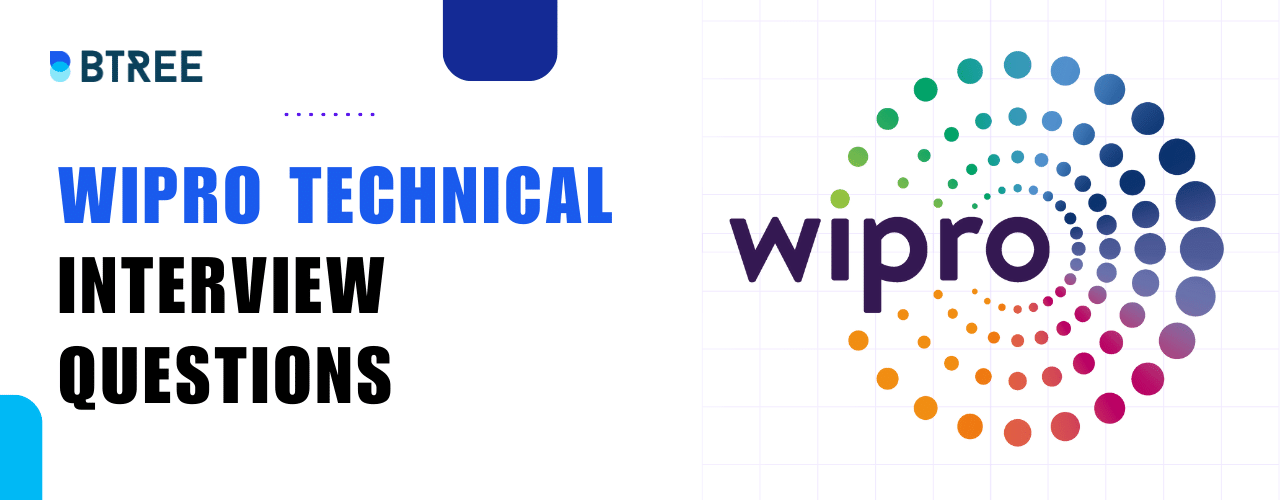VMware Interview Questions and Answers
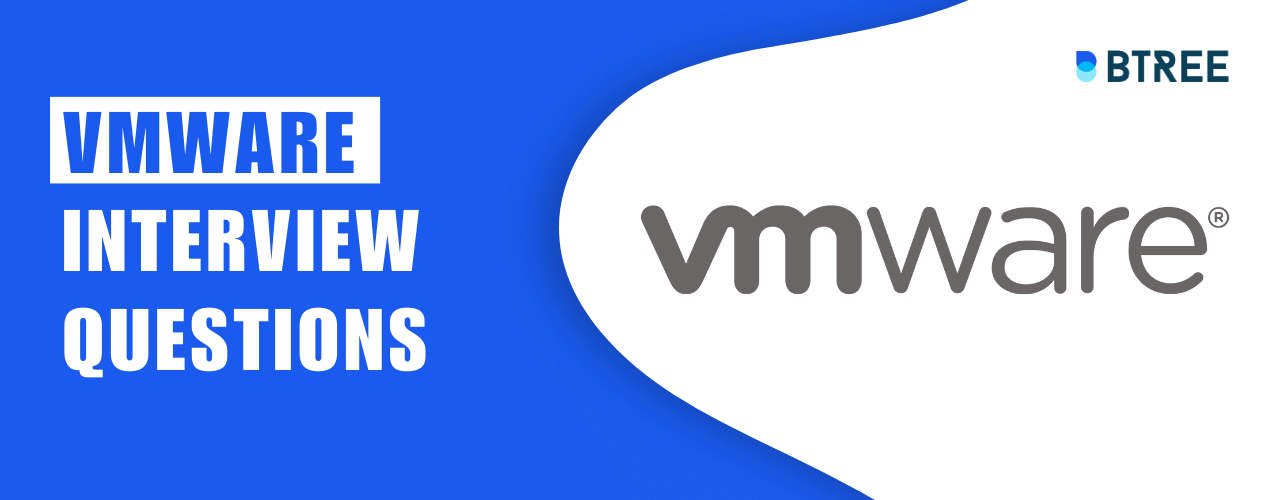
About VMware
VMware is a subsidiary of Dell Technologies that provides cloud computing and virtualization software and services. It offers various solutions such as virtualization, networking, storage, cloud computing, security, and digital workspaces.
With a strong commitment to innovation and customer satisfaction, VMware has established itself as a leading player in the industry, offering a wide range of virtualization, cloud computing, and network security products and services.
In this blog almost we covered all vmware interview questions and answers it will help you to grab your interview rounds as much as possible.
VMware Careers
At VMware, you may explore careers in product development, technical support, sales, marketing, and other areas. In addition, the organisation provides a variety of training and certification programmes to assist staff keep current on the newest technology and industry trends.
VMware embraces diversity and inclusion and works hard to build a workplace that is representative of the communities it serves. The firm provides a comprehensive benefits package that includes health insurance, retirement programmes, and paid time off, among other things.
Whether you’re just starting out or wanting to advance your career, VMware has interesting prospects in a fast-paced and dynamic sector.
VMware Interview Process
To increase your chances of success, follow these tips:
Prepare for Technical Questions: Brush up on your knowledge of virtualization, cloud computing, networking, and storage. Be ready to discuss real-world scenarios and technical challenges you have faced in the past.
Brush up on current trends and advancements: Stay up-to-date with the latest advancements and trends in virtualization and cloud computing. Be prepared to discuss how they can be applied to VMware’s products and services.
Communication Skills: Be clear, concise, and confident in your communication. Ask and answer questions thoughtfully, and actively listen to the interviewer.
Ask Relevant Questions: Show your interest in the company by asking relevant questions about the role, the team, and the company culture. This will demonstrate your enthusiasm and genuine interest in working at VMware.
VMware Interview Questions and Answers
1. What is virtualization?
Virtualization is the creation of a virtual version of something, such as an operating system, a server, a storage device, or network resources.
2. What is vSphere in VMware?
vSphere is VMware’s cloud computing virtualization platform, which provides a virtualized data center environment for deploying and managing virtual machines (VMs).
3. What is the difference between type 1 and type 2 hypervisors?
Type 1 hypervisors run directly on the host’s hardware, while Type 2 hypervisors run on a host operating system. Type 1 hypervisors are considered to be more secure and efficient as they have direct access to the underlying hardware.
4. What are the different types of storage solutions offered by VMware?
VMware offers various storage solutions such as Virtual Volumes (VVOLs), Virtual SAN (VSAN), NFS, iSCSI, Fibre Channel, and vSphere Flash Read Cache.
5. What is vCloud Director in VMware?
vCloud Director is a multi-tenant cloud computing platform that enables service providers to deliver Infrastructure as a Service (IaaS) to their customers.
6. How does VMware’s network virtualization work?
VMware’s network virtualization works by abstracting the physical network infrastructure and creating a virtual network that is independent of the physical network. The virtual network is managed and controlled by the NSX platform.
7. What is virtualization in the context of VMware?
Virtualization is a technology that creates a virtual version of a physical device, such as a server, operating system, storage device, or network resources, in VMware. Abstracting physical components and delivering them as virtualized resources, it enables IT to optimize and centralize the management of infrastructure, improve resource utilization, increase flexibility and scalability, and simplify disaster recovery and business continuity planning.
8. What is the purpose of the VMware vCenter Server?
VMware vCenter Server is a centralized management platform for VMware virtual infrastructure that provides a centralized location for managing virtual machines, hosts, and other virtual infrastructure components. It allows administrators to automate common tasks and orchestrate workflows, manage and monitor virtual machine performance, and analyze capacity and utilization trends. The vCenter Server also enables integration with other IT management tools, such as backup and recovery, security, and monitoring, and supports multi-cloud operations for a consistent and streamlined management experience across multiple clouds.
9. What is VMware DRS and how does it work?
VMware DRS (Distributed Resource Scheduler) is a feature of vSphere that provides automatic load balancing of virtual machines across multiple hosts in a vSphere cluster. It works by continuously monitoring resource utilization and using algorithms to determine the optimal placement of virtual machines based on user-defined resource allocation policies.
10. What is VMware HA and how does it work?
VMware HA (High Availability) is a feature of vSphere that provides automatic failover protection for virtual machines in the event of a host failure. It works by using a cluster of hosts that monitor each other’s health, and in the event of a failure, automatically restart virtual machines on surviving hosts to minimize downtime.
11. What is VMware vMotion and how does it work?
VMware vMotion is a feature of vSphere that enables live migration of running virtual machines from one host to another without any downtime. It works by transferring the virtual machine’s memory and state over the network to the target host and then re-establishing network and storage connections.
12. What is VMware vSphere Integrated Containers and how does it work?
VMware vSphere Integrated Containers is a feature of vSphere that enables administrators to run containerized applications alongside traditional virtual machines on the same vSphere infrastructure. It works by using lightweight virtual containers that share the underlying vSphere infrastructure and are managed and monitored using vSphere tools.
13. What is the VMware Cloud Foundation and what does it include?
VMware Cloud Foundation is a comprehensive cloud infrastructure platform that includes vSphere, NSX, and vSAN, and is designed for building and managing private and hybrid clouds. It includes all the components necessary for a fully integrated cloud infrastructure, including computing, storage, networking, and management tools, to enable customers to build and run their own secure and scalable cloud environments.
14. What is VMware Horizon?
VMware Horizon is a desktop virtualization solution that allows users to access their virtual desktops and applications from any device, anywhere.
Our Lovely Student feedback
VMware Interview Questions for Freshers
1. Can you explain your experience with virtualization technologies such as VMware vSphere?
I have experience working with virtualization technologies for [number of years/projects]. I have extensive knowledge of VMware vSphere and its components, including vCenter Server, ESXi, and vSAN.
2. How do you troubleshoot network connectivity issues in a virtual environment?
When troubleshooting network connectivity issues in a virtual environment, I follow a systematic approach. I start by reviewing the network configuration, checking the physical network components, and verifying network settings within the virtual infrastructure. I also use tools such as ping, traceroute, and network monitoring software to isolate the issue.
3. Can you walk us through the steps you would take to migrate a physical server to a virtual environment?
To migrate a physical server to a virtual environment, I would first assess the current hardware and software configuration of the physical server to ensure compatibility with the virtual environment. Next, I would use a tool such as VMware vCenter Converter to create a virtual machine image of the physical server. I would then import this image into the virtual environment and configure the virtual network and storage settings. Finally, I would perform testing to ensure that the virtual server is functioning as expected.
4. Can you discuss your experience with disaster recovery solutions in a virtual environment?
I have implemented disaster recovery solutions in virtual environments using technologies such as VMware Site Recovery Manager (SRM) and vSphere Replication. I have experience with planning, configuring, and testing disaster recovery scenarios, including failover and failback processes.
5. Can you explain your experience with VMware NSX and how it is used to enhance network security?
I have experience with VMware NSX, a network virtualization and security platform. I have used NSX to enhance network security by implementing micro-segmentation, which allows for the creation of granular security policies at the application level. This helps to minimize the attack surface and reduce the impact of potential security breaches. Additionally, automating security policies with NSX has improved overall efficiency and reduced the risk of human error. Overall, NSX has been a valuable tool in improving the security of my virtual environment.
VMware Interview Questions for Experienced
1. What does VMware’s promiscuous mode mean?
A security measure known as promiscuous mode can be set up at the virtual switch or port group level.
Any network traffic passing via the virtual switch can be seen by a virtual machine, Service Console, or VMkernel network interface in a port group that permits the usage of promiscuous mode.
The packets are transmitted to the designated port if this mode is set to refuse, limiting visibility of the communication to the targeted virtual machine.
Example: If you’re running XP inside of a Windows virtual machine. The virtual XP will be unable to connect to the network if promiscuous mode is set to refuse until the Windows promiscuous mode is enabled.
2. What is a snapshot?
A virtual guest operating system “point in time picture” is what a snapshot is (VM). At the moment the snapshot was taken, the VM’s disc, RAM, and devices are all represented in that snapshot. With the snapshot, you can always go back in time and restore the VM.
No matter what guest OS you use, you can take snapshots of your virtual machines, and you can utilise the snapshot capabilities to execute image-level backups of the VMs without ever shutting them down.
3. How many virtual CPUs can I utilise on a Fault-Tolerant virtual machine?
vCenter Server 4.x and 5.x allow a single virtual CPU per protected virtual machine.
4. What are the benefits of VMware tools?
VMware Tools is a collection of utilities that improves the performance of the virtual machine’s guest operating system and its management.
The functionality of your guest operating system is severely limited if VMware Tools are not installed. Installing VMware Tools resolves or improves the following problems:
- Video resolution is low.
- Insufficient colour depth.
- Incorrect network speed display.
- Mouse movement is restricted.
- Inability to copy and paste files or drag and drop them.
Missing sound allows for silent snapshots of the guest OS; synchronises the time in the guest operating system with the time on the host; and supports guest-bound calls initiated using the VMware VIX AP.
5. What exactly is VDI?
VDI stands for Virtual Desktop Infrastructure where end-user physical equipment like desktop or laptop are virtualized owing to which VMware termed VDI as “delivering desktops from the data centre”.
After utilising VDI, the end-user connects to their desktop via a device known as a thin client.
End users may also connect to their desktop using VMware Horizon View, which can be installed on any desktop or mobile device.
VMware Interview Experience
Which VMware interview question is most frequently asked?
What are the interview questions that seem to make the most sense?
- A-Assessor
- C-Candidate
- I: Do you have any additional qualities other those you stated on your resume?
- C: Sir, I’m really good at persuasion.
- I ask you to elaborate.
- C: When I want to persuade someone, I organise and reason through how I offer my arguments. I provide convincing arguments to back up my claims. I also try to illustrate what may go wrong if anything different from what I recommend is done. And I say all of this firmly believing it all to be true.
- Perfect illustration of a Catch 22 reasonable enough?
What are the most typical VMware interview questions?
- If it’s a typical interview, they’ll probe further to see whether your resume is accurate or false by asking you about your prior work.
- Be yourself, edit your papers, etc. The worst thing you can say is nonsense if you don’t know the answer to a question.
- When they inquire about your experience, you may emphasise your areas of strength in terms of expertise, and most likely they will ask additional questions as a result.
- Never be afraid to talk about a significant project, your role in it, or work you accomplished in a former position that is relevant to the present one.
- Best of luck
FAQ for VMware Interview Questions
1. How many rounds of the VMware Interview are there?
The VMware interview process typically consists of 4-5 rounds:
- Technical Assessment Rounds Online (2-3)
- Interview with a Manager
- Interview with Human Resources
2. How do you acquire a job at VMware?
VMware, as a software firm, is dedicated to providing equitable employment opportunities for all workers, as well as a non-discriminatory and harassment-free environment. Employees at VMware are hired based on company requirements, job criteria, and individual qualifications. All candidates, whether new or experienced, are urged to apply. As a result, if you want to get recruited, you must fully prepare. Begin by studying the employer, its interview procedure, and advice for interview preparation, and then prepare appropriately.
3. How long does the VMware offer process take?
Following the final interview, you will get an offer letter within 2-4 weeks.
4. What motivates you to join VMware?
As a VMware employee, we will be part of a worldwide community of innovators and leaders working together to tackle technological difficulties. Employees are surrounded by a world of possibilities and are constantly pushed to bring fresh ideas to life. Every day, VMware workers are challenged to innovate in all that they do.
5. Is the VMware interview difficult?
The amount of time and effort you put into preparing for an interview may have a significant impact on how difficult it will be. VMware interviews are often comprised of easy to medium level questions; however, this varies per individual. Some candidates may be intimidated by the number of rounds, which ranges from 4-5. If you join, I guarantee you that it will be worthwhile.
6. What is the function of a VMware administrator?
Most VMware administrators are familiar with the phrases virtual machines, hardware, and servers. They develop and deploy computer infrastructure, including as hardware, servers, and virtual machines, using a specialised VMware environment such as vSphere. Maintenance and troubleshooting are important aspects of their work.
Conclusion
One may utilize this to familiarise themselves with all of VMware’s features and capabilities before attending interview VMware interview.