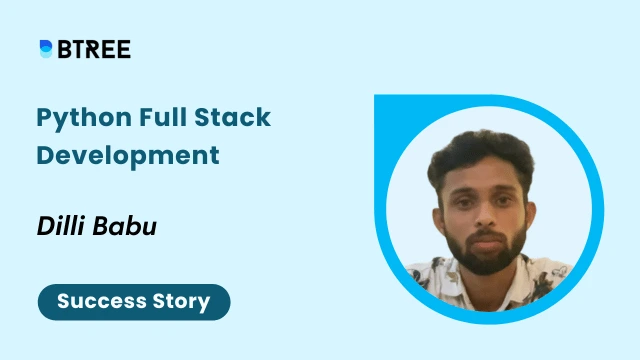Azure DevOps Interview Questions

Microsoft Azure DevOps Career
Career path and promises growth:
If we set to build a career in DevOps, a successful DevOps must learn to fetch between different tasks like coding, testing, and integrating. Then we move up to DevOps Test Engineer, DevOps Cloud Engineer, and DevOps Architect.
The average salary for these roles of DevOps Developers is $81,000 for the release manager, $115,000 for DevOps Test Engineer, and over $130,000 for DevOps Cloud Engineer or DevOps Architect. In India, a DevOps Engineer Career in India can earn 6.5 lakhs on average according to PayScale salary statistics.
Tech gains like Accenture, Barclays, IBM, Shell, Wipro, Infosys, TCS, Google, and Facebook are always lookout proficient DevOps professionals and skilled DevOps engineers among the highest paid IT professionals in the industry.
Azure DevOps Interview Questions for Beginners
Let’s take a brief look at some often-asked Azure DevOps interview questions and answers for beginners, intermediates, and advanced candidates.
1. What is Azure DevOps? How does it work?
DevOps accelerate the process to deliver applications and software services at high speed and velocity. DevOps is a practice of operations and development engineers work together on their entire project. Candidates have both development and operation skills and are used to setting various tools for CI-CD and monitoring quickly to fix issues and bugs.
2. Name the tools used in DevOps
DevOps plays a major role and we need some tools for implementation. The following are the major areas:
- Code management
- Deploy and monitoring
- Build and testing
- Planning
- Release management
3. What is the use of the Azure Board?
One of the Azure DevOps services is Azure Boards. It supports a wide range of functions, such as native support for Kanban and Scrum, customized dashboards, and integrated reporting, and aids in the management of the work in software projects. Boards, sprints, work items, dashboards, backlogs, searches, and more functionalities are included in Azure Boards.
4. What do you mean by Azure Repos?
By using the development lifecycle, this system version control is utilized to manage code and multiple versions. It can keep track of the numerous code changes made by several teams. The list of modifications that can be utilized for coordination and collaboration amongst the teams in the future. Its key characteristics include both distributed and centralized version control. Git is an illustration of distributed version control. TFVC is an illustration of centralized version control.
5. What exactly are Azure artifacts?
Installing, finding, and publishing packages like npm, NuGet, and Maven in Azure DevOps is made simple via the Azure artifact extension. The deep integration of package management with other hubs, such as Build, makes it a seamless procedure in the current workflows.
6. Differentiate Jira and Azure DevOps.
Another well-known application life cycle management (ALM) product is Atlassian Jira. The agile teams especially enjoy it. It was initially a bug-tracking tool. But today it has developed into a more complete solution that includes numerous software management and development features. This tool’s primary goal is to maintain momentum. On the other side, Azure DevOps not only monitors but also includes construction and development.
7. what is a multi-stage pipeline?
A multi-stage pipeline with a single YAML pipeline code can support CI, CD, or both. One of the numerous advantages it offers is that it’s simple to manage and check the progress of our deployment.
8. List some Azure pipelines.
The following are some advantages of using Azure pipelines:
- Incorporation of GitHub
- Linking to Azure deployments
- Working on any platform and in any language
- The capability of simultaneously deploying and working on many targets
- Setting up open-source projects
- Created with Windows, Linux, and Mac computers
9. What exactly are Azure pipelines?
One of the most significant cloud services, according to many. The project codes may be automatically produced and tested using Azure pipelines. It accomplishes its task effectively with the aid of important languages and the type of projects. This capability also allows other clients to share the project code.
10. Why should Azure boards be used, please?
The following justifies the use of Azure boards:
- There are interactive visual tools available.
- Scaling facilitates starting as the levels increase.
- Social communication is enabled via built-in tools.
- There is the flexibility offered
- Easy to modify
- Flexible and simple data storage can be started with no cost.
- Finding the needs and informing people of the changes is simple.
- The dashboard shows the status and progress.
11. Why does DevOps use Selenium?
Continuous testing is done in DevOps using Selenium. Functional and regression testing are among its areas of expertise.
12. How do containers work?
Containers offer a way to combine software code with its dependencies, customizations, and packages into a single object. For quick, dependable, and consistent deployments anywhere, several containers can run on the same computer and share an OS with other containers.
13. Which containers are supported by Azure DevOps?
These container types are supported by Azure DevOps:
- Azure Kubernetes services with containers and Docker
- Application for Azure Service Fabric that supports Docker
14. Compare the server and services offered by Azure DevOps?
Azure DevOps services are a hosted, scalable, and dependable cloud solution offered by Microsoft that is accessible worldwide.
The back-end SQL server is built using the Azure DevOps server, a form of on-premises server. People choose this choice based on their daily network requirements, with the need for SQL server access via Azure data and tools being the primary driver.
They both offer the same services along with specific benefits; a few of these are listed below.
- It controls the server with ease.
- For the best connectivity, it uses its isolated locations.
- Quick access is given to the newest features.
15. Compare and contrast the agile and DevOps methodologies?
DevOps is a culture that encourages collaboration between operation teams and development teams so that they can work side by side. Continuous integration, testing, deployment, and development are the results of this process, which also scans the software’s whole lifecycle.
Agile is a style of software development that emphasizes small, iterative software development cycles, rapid software delivery, and customer feedback. This technique highlights the issues and disconnects between users and developers.
16. Forking Workflow: What Is It?
Developers can access the service-side repositories by forking Workflow. It supports open-source projects and is frequently used with Bitbucket or another Git hosting service.
17. What function does an active directory serve in Azure?
Our employees were given access to specific services and products of our networks thanks to the access management system. The best examples of it are Twitter and SalesForce.com; it offers application-built support in galleries that may be added immediately.
18. The best way to leverage Azure Ad apps
It gives us the option to access online applications in the same way that our Azure SaaS apps do, and it does so straightforwardly and safely. The infrastructure of our network can be changed without a VPN.
19. Describe VNet in detail.
What separates our launched cloud instances from our remaining resources is nothing more than how our cloud network is rendered.
20. What are some DevOps anti-patterns?
Patterns are standard procedures that organizations frequently follow. When a company keeps obediently adhering to a pattern that has been adopted by others but does not suit their needs, it creates an anti-pattern. The following are the few facts about DevOps:
- Have the wrong personnel, so you can’t conduct DevOps
- Developers do DevOps Production Management tasks.
- DevOps is the organization’s one-stop shop for all issues.
- DevOps vs Agile DevOps vs Process
- Cannot use DevOps since the organization is special
- DevOps needs to be divided into separate groups.
Our Lovely Student feedback
Azure DevOps interview Questions for Intermediate
1. What distinguishes continuous deployment from continuous delivery?
| Continuous Deployment | Continuous Delivery |
|---|---|
Each update that passes the automated tests is automatically deployed to production. |
Enables the secure deployment of code to production |
Increases the speed and reliability of software development and release processes. |
Makes certain that business applications and services perform as anticipated |
There is no express developer approval, so a culture of monitoring must be established. |
Delivers each modification to a setting resembling production through meticulous automated testing |
2. Describe the Jenkins file.
Jenkins file is checked into the source control repository and contains the definition of a Jenkins pipeline. It’s a text document. It enables pipeline iteration and code review. It enables the pipeline to keep a record of audits. The pipeline has a single source of truth that can be examined and modified.
3. List the three security measures that Jenkins employs to verify users.
- Jenkins stores user information and login credentials in an internal database.
- The Lightweight Directory Access Protocol (LDAP) server can be used by Jenkins to authenticate users.
- The authentication method used by the deployed application server can be specified to be used by Jenkins.
4. What options does Jenkins provide for scheduling and running builds?
- Through commits in source code management.
- After other constructions are finished.
- Planned to start at a specific time./li>
- Manual requests for builds.
5. How is a core plugin’s custom build deployed?
How to install a core plugin:
- Place the.hpi file in the $JENKINS HOME/plugins directory.
- Delete the development directory for the plugin.
- Make a blank file with the name
.hpi.pinned.
Use your customized build of a core plugin and restart Jenkins.
6. How do you copy files in Jenkins and create backups?
Back up your JENKINS HOME directory on a regular basis to build a backup file.
Copy the JENKINS HOME directory to build a backup of the Jenkins setup. A job directory can also be renamed or copied in order to replicate or clone a job.
7. Describe Docker’s architecture.
- Client-server architecture is used by Docker.A command is run by a service called Docker Client. The REST API is used to convert the command before sending it to the Docker Daemon (server).
- In order to create Docker images and operate Docker containers, the Docker Daemon takes the request and communicates with the operating system.
- A template of instructions called a Docker image is used to build containers. A Docker container is an executable file that includes an application and all of its dependencies. A service called Docker Registry hosts and distributes Docker images to users.
8. What distinguishes Docker from virtual machines?
| Docker | Virtual Machine |
|---|---|
Less space is used by Docker containers. |
Takes up a large amount of memory |
Short time to start up |
Long time to boot up |
Due to the fact that containers are housed in a single Docker engine, they perform better. |
Instability results from running numerous virtual machines |
Simple to scale |
Challenging to scale up |
High performance |
Low effectiveness |
Easily transferable between platforms |
Concerns with compatibility when porting to multiple systems |
Data volumes are reused and shared among various containers. |
Volumes of data cannot be shared. |
9. How can several nodes share Docker containers?
It is possible to share Docker containers on different nodes with the Docker Swarm. Docker Swarm is a tool that allows IT administrators and developers to create and manage a cluster of swarm nodes within the Docker platform. A swarm consists of two types of nodes: a manager node and a worker node.
10. Which commands are used to build a Docker swarm?
Wherever you wish to run your management node, create a swarm.
MANAGER-IP>:/docker swarm init —advertise-addr
You can include worker nodes in your swarm once you’ve established one on your manager node. A node creates a token right away when it is started as a manager. The worker node’s host machine has to run the following command (token) in order to construct a worker node.
11. How do you run multiple containers using a single service?
With Docker Compose, several containers can operate as a single service. Each container operates independently but is still capable of communication. YAML files make up every Docker Compose file.
12. What is the purpose of the expose and publish commands in Docker?
Expose:
- An instruction used in Dockerfile is called expose.
- Within a Docker network, it is used to expose ports.
- This documentation instruction is used while creating an image and starting a container.
- The Docker command is called expose.
- Expose 8080, for instance.
Publish:
- A Docker run command uses the Publish command.
- It is applicable outside of the Docker environment.
- A host port is mapped to an active container port using it.
- In Docker, the command is - publish or -p.
- Docker run -d -p 0.0.0.80:80 is an example.
- Let’s look at the continuous monitoring DevOps interview questions now.
Azure DevOps Advanced Interview Questions
1. How can I find a list of the files modified by a specific commit?
commit hash> in git diff-tree
An illustration
git diff-tree -r 87e673f21b.
The -r argument tells the program to list specific files.
All the files that were modified or added are listed in the commit hash.
2. How do you push a file from your local system to the GitHub repository using Git?
The local repository should first be linked to the remote repository:
/Example: https://github.com/Btreesystem-github/test.git git remote add origin
Put your file in the remote repository second:
push origin master on git
3. What is Git stash?
While working on a branch, a developer wants to switch to another branch to work on something different but doesn’t want to make modifications to your incomplete work.
Git stash is the answer to this problem. Git stash puts your updated tracked files on a stack of incomplete changes that you can apply again whenever you want.
4. What is a merge conflict in Git, and how can it be resolved?
Git requires your assistance in determining which changes to include in the final merge when merge branches with competing commits exist.
Select the modifications you want to maintain in the final merging by manually editing the conflicting file.
- Use the GitHub conflict editor to resolve
- When fighting for line modifications results in a merge dispute, this is the action taken. This may happen, for instance, if different persons in your Git repository make different changes to the same line of a particular file on several branches.
- Using the conflict editor to resolve a merge conflict: Click “Pull requests” under the name of your repository.
- Click “Resolve conflicts” near the bottom of your pull request to start.
- Choose whether you want to maintain changes from just your branch, changes from the other branch, or a new modification that might include changes from both branches.
- The conflict marks, ======, and <<<<<< should be removed. and make any modifications you desire for the final merging.
- Click Mark as resolved once you have resolved all of the conflicts in the file.
- Click Commit merge once you’ve addressed any merge conflicts. This unifies your head branch with your entire base branch.
- Using the command line, a merge dispute is resolved. Launch Git Bash.
- Go to the local Git repository that has the merge conflict and enter it.
- Generate a list of the files that the merge conflict affects. In this example, the file styleguide.md contains a merge conflict.
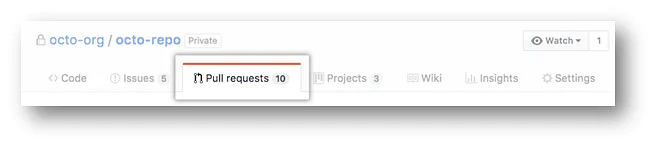
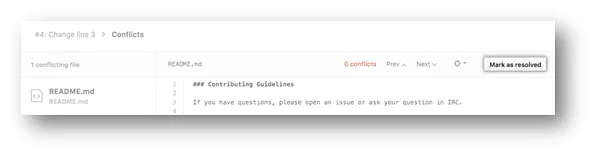
Add or stage your changes
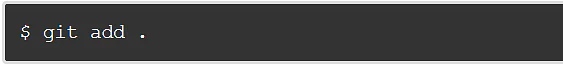
Commit your changes with a comment
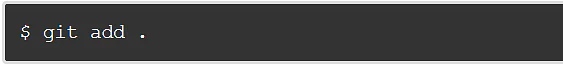
The branches can now be combined using the command line, or you can send your modifications to a remote repository on GitHub and combine them in a pull request.
Below is a table that lists some of the Basic Git Commands.
5. Describe some fundamental commands for Git.
| Purpose | Git Command |
|---|---|
To launch a new repository. |
git init |
This aids in establishing the commits’ owner’s username and email. |
config git”[name],” git config -global user.name[Email address] git config -global user.email |
Used to make a local clone of a repository that already exists. |
clone git |
Used to add a single file or several files to the staging area. |
git add -git add file names separated by commas git add. |
Creates a copy of the file(s) that are currently in the staging area. |
git commit git commit -a git commit -m “ ” |
Used to display discrepancies between the two branches indicated or changes made to files in the staging area compared to the most recent version. |
git diff the first branch of git [second limb]GitHub diff -staged |
All the files that need to be committed are listed. |
status of git |
Used to stage the current working directory while also deleting files from it. |
git rm |
Displays the information and content modifications for the commit that was mentioned. |
git show |
|
The first one establishes a completely new branch. The mentioned branch is deleted using the second. The final one presents all of the branches that are available while also emphasizing the branch we are currently in. |
Branch git branch in git [Name of branch] branch -d in git [Name of branch] branch in git |
Lastly,
The frequently requested Azure DevOps Interview Questions and answers listed above will assist you in passing Azure DevOps interviews and position you for success in this sector.
To be able to find satisfying work in the DevOps industry, you’ll need to study a number of things including Git, Jenkins, Selenium, terraform, Ansible, Docker, kubernetes, and more. GOOD LUCK!