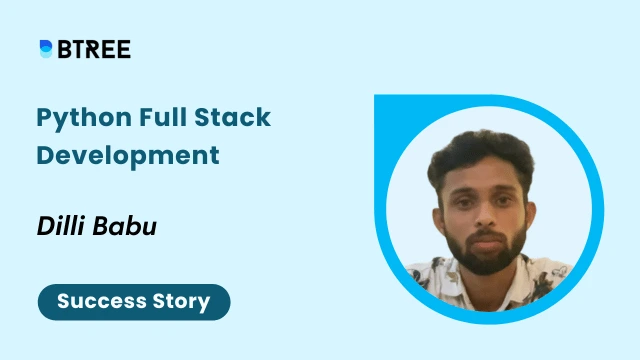- Azure DevOps: Modern Solutions For Modern Enterprises
- Trends In Features of Azure DevOps For Enterprises
- Stellar Features And Functionality of Azure DevOps You Can't-Miss To Try
- List of Activities Enterprises Can Do Within Boards
- Time-Saving Pipelines To Streamline Tasks
- Azure Pipelines Feature Key Features
- Detailed Capabilities You Will Find in Test Plans
- Add-Ons For Better Efficiency
- Azure DevOps Taking Enterprises To Whole New Level With Its Advantages: Know-How?
- Let's examine why Azure DevOps is advantageous
- In a nutshell!
In search of a game-changing approach to business development? Azure DevOps is what you've been looking for. To collaborate, develop, and deploy like never before, take advantage of its state-of-the-art capabilities and current trends in the business world. Let’s learn about it and get on board with advanced features Azure DevOps and functionalities now!
Microsoft Azure DevOps is a comprehensive suite of services and tools for managing software development projects from inception to completion. With the support of Azure DevOps, businesses can improve their software development workflow and speed up the production of high-quality software. Between 2020 and 2026, the DevOps industry is expected to increase at a CAGR of over 20% from its current value of over $4 billion.
This is because of Advanced features of Azure DevOps that allow businesses to manage complicated projects better, improve collaboration, and shorten their time to market. It uses a client/server architecture to provide its services. In this post, we'll look at some of the more sophisticated capabilities of Azure DevOps that make it ideal for large-scale endeavors and projects.
Azure DevOps: Modern Solutions For Modern Enterprises
Before we go ahead to learn about the features and functionality of Azure DevOps, knowing exactly what Azure DevOps is is a must. Azure is Microsoft's SaaS platform that provides comprehensive DevOps capabilities for developing and releasing applications. It's compatible with the most popular tools, making it an excellent option for coordinating DevOps services. Many of DevOps Group's customers have discovered that Azure DevOps meets their needs, regardless of the programming language, platform, or cloud they currently employ. Also, people are out to seek Azure DevOps certification az 400 to get over this technology.
Along the entire DevOps workflow, Azure DevOps can be integrated with various popular open-source and third-party tools and services. Make advantage of the software and resources you already know how to utilize. Reduce integration time and speed up software delivery without sacrificing quality.
Azure DevOps's ability to interface with other products is a crucial selling point. In addition, the complete DevOps toolchain may be managed as a group effort, and the process flow can be shared. This allows the company to make use of resources that are already in place.
Trends In Features of Azure DevOps For Enterprises
Microsoft Azure-Based AI and Machine Learning
The DevOps industry is expected to grow to $644 billion by 2030, with Artificial Intelligence (AIOps) and Machine Learning (MLOps) as two of the leading trends. Businesses are storing massive amounts of data. As a result, it's easy for DevOps release processes to reap the rewards of artificial intelligence and machine learning tools.
High-quality voice recognition, image analysis, and decision-making models are available via Azure API calls. Support for Jupyter notebooks, containerized processes, and open-source frameworks like TensorFlow facilitate the development of highly adaptable systems and coordinate complex services.
Teams are always looking for methods to improve their procedures to facilitate the rapid deployment of high-quality products through continuous improvement. Here's where AI and ML operations of Azure DevOps will play a significant role in the near and far future.
Azure Security Is a New Thing
People's comfort levels with the concept of conducting their daily lives online are growing, but they still have ways to go. Businesses that wish to provide cloud-based services still need to alleviate customers’ privacy and security concerns.
To keep their Azure Services environments safe from malicious actors, malware, and other dangers, customers will want the assistance of security experts that have extensive experience with the platform. Freelancers looking for employment should note that it helps to show familiarity with Azure security best practices and patterns even if you aren't an expert or qualified in cybersecurity.
Continuous Integration/Continuous Deployment
Companies can quickly and reliably release software upgrades to production thanks to Azure DevOps support for a CI/CD methodology. When new code is added, it may be automatically built, tested, and deployed using continuous integration and continuous delivery.
High-performing companies that use CI/CD deploy code 46 times more often than low-performing companies, according to recent research by DORA (DevOps Research and Assessment). They also have fewer problems and quicker recoveries due to a reduced change failure rate.
Robotic Test Execution For Better Results
Companies can improve their application testing with Azure DevOps's automated testing features. It includes many other types of testing, including unit testing, integration testing, load testing, and user interface testing. Continuous testing from build to deployment is made possible by the tight integration of these tools with Azure DevOps.
The average price of a data breach is $3.86 million, according to a recent report by the Ponemon Institute Automated testing features of Azure DevOps may save businesses millions of dollars by reducing the likelihood of software bugs and data breaches.
Facilitating Access With Service Hooks
Using service hooks, you may trigger actions in external services whenever a particular event occurs in your Azure DevOps-hosted project. You may alert your team when a build fails by sending a push notification to their mobile devices. When certain conditions are met in your Azure DevOps project, you may trigger the execution of tasks on other services using service hooks. Service hooks may be used in bespoke applications and services as an alternative and more efficient means of driving operations in your projects.
Open Platform Like Never Before
A wide variety of professional and open-source programs can be seamlessly integrated with Azure DevOps. There are several add-ons available in its app store. If a specific function is essential to your workflow but needs to be added to DevOps, you may locate an add-on that provides it. It provides comprehensive integration. The original TFS was a closed, single-vendor system, while this newer version is everything but.
As was previously said, the marketplace hosts hundreds of extensions, so it's likely that if Azure developers don't currently support anything, a tool will be made available to them.
Incorporating DevSecOps into DevOps
Many large companies are incorporating security automation into their DevOps workflows to prevent cyberattacks. In 2022, more businesses will likely include security measures early in the software development lifecycle, accelerating the transition from the DevOps approach to DevSecOps. DevOps engineers can improve delivery time and product quality by continually monitoring the DevOps pipeline and fixing security issues discovered during development.
Features and Functionality of Azure DevOps You Can't Miss
Detailed Dashboards
Get your hands on the Dashboards of Azure DevOps Services, where you may customize your dashboards. In Dashboards, you can perform the following actions:
- Create new dashboards and manage existing ones
- Set preferences for dashboard widgets.
- Jump around quickly to various parts of your project.
- Check out Dashboards if you want to learn more.
Get Most of Repos
Software engineers may work together on a single code base using a source or version control system like Repos. When working with a team of programmers, source control becomes indispensable.
Azure DevOps systems support Git and Team Foundation Version Control (TFVC). Both systems allow users to check and organize files in branches and repositories.
Azure Artifacts Offering Independence
Teams may use the Azure DevOps API to rapidly bundle the application's dependencies and other artifacts necessary for deployment and functioning. The app can be easily shared and used by many people. It supports Python, Maven, and NuGet package feeds from public and private sources and provides unified package management.
Git Repository Is Magic
With Git, every developer has a local copy of the entire repository, including all branches and history, on their development machine. Each developer uses their local repository, and updates are synchronized.
Developers perform version control tasks like committing changes and comparing versions locally without accessing the internet. To quickly and easily move between various iterations of the codebase, developers may build a private local branch and swap between them as needed. The offshoot is eventually merged, published, or disposed of.
Note: Azure DevOps uses a regular version of Git. Visual Studio is compatible with external Git hosting solutions. Azure DevOps Server is compatible with other Git clients as well.
Secure Everything With TFVC
Thanks to TFVC, teams only need to keep a single copy of each file on their development machines. Only the server stores any data from the past. Server-side branching is path-based.
Access your Git-based or Team Foundation Version Control (TFVC) repositories for your software projects' version control needs through Repos. The information stored here is not accessible to the general public.
Comprehensive Boards
Projects involving software development need simple communication methods and monitoring of the progression of tasks, bugs, and other difficulties. More than half of all participating businesses need help with credential assignment, rotation, and monitoring. In that case, these boards offering bug tracking systems or a hybrid of these tools may have been used previously. Many groups now use agile techniques to help with planning and development.
List of Activities Enterprises Can Do Within Boards
- Make changes to existing tasks.
- Agile planning and progress monitoring tools may be accessed through boards.
- Create charts showing progress and changes depending on queries you define for your work items.
- Plan your products' future releases.
- Sprint backlogs are used for planning sprints.
- Task boards are where sprint tasks may be reviewed and updated.
- Use Kanban boards to track progress and monitor processes.
- Organize your portfolio by classifying tales as features and features as epics.
- Review tasks that have been finished, are still outstanding or are blocked at daily Scrum meetings using task boards.
Use our systems' many different work items to keep tabs on features, requirements, user stories, tasks, bugs, and problems. As tasks are completed, their respective fields and associated work item types are updated to reflect the current state of the task.
Our Lovely Student feedback
Time-Saving Pipelines To Streamline Tasks
Software may be released quickly and reliably by automating as many steps as feasible. We've automated our system's development, test, and release processes.
Azure Pipelines Feature Key Features
- Using a release pipeline in Microsoft Azure, you can easily organize the transfer of your software from development to test to production.
- With Azure Pipelines, you can access a unified set of tools for developing and releasing your software.
- Continuous integration and delivery may be set up with the use of pipelines.
- Construction Robotics: Build procedures and initiating events must be specified.
- Set up your release pipelines to reflect your development, staging, and production settings.
- App deployment to several environments should be automated.
- Involve decision-makers in verifying the app's deployment success.
- Make a release, either by hand or automatically, based on a build.
- Monitor the rollout of releases to different test and production environments.
Work Effectively With Test Plans
Test plans allow manual, exploratory, and continuous tests to be developed and administered.
Detailed Capabilities You Will Find in Test Plans
- Modification of processes, including test cases, test plans, and test suites.
- Requirement-based test suites fully track changes to requirements, test cases, and defects.
- Selecting tests using criteria and a database of queries.
- Simple test case generation through grid-based UI reminiscent of Excel.
- Test cases and data that share steps and parameters may be reused.
- Planned and executed tests that Stakeholders may review.
- The ability to run tests on any web browser.
- Graphs that update in real-time to show test results.
Add-Ons For Better Efficiency
The following forms of excellent featured Azure Services are available through Azure DevOps. Following are more add-ons you will get:
- Monitors for groups.
- Community-Managed Wiki.
- Dialogue within the framework of work items.
- Facilitating traceability via the interconnection of tasks, commits, and pull requests.
- Notifications and alerts may be customized for each individual, group, and company.
- Capacity to solicit, offer, and process criticism.
- Power BI reporting, analytics views, and an analytics service
Azure DevOps Taking Enterprises To Whole New Level With Its Advantages: Know-How?

The popularity of Azure DevOps has increased the number of companies using the platform. With a market share of 8.83%, it is booming everywhere. Therefore, enterprises are placing a premium on collaborating with the dev and ops teams to make greater use of agile business practices.
To advance their companies, startups are rapidly using Azure's DevOps capabilities. It is essential to weigh the benefits against potential drawbacks before adopting and using Azure DevOps. However, the following advantages are available to businesses adopting Azure DevOps.
Let's examine why Azure DevOps is advantageous
More Creative Thinking
When a company adopts Azure DevOps, efficiency and output increase, and you'll have more time to think about and implement new ideas throughout the day. A company's chances of growth and success improve in proportion to the availability of time for improvisation and innovation.
The most successful companies in the world invest much in the research and development of cutting-edge goods and procedures.
Everything is Quick
New business processes, systems, and applications can be deployed rapidly using DevOps practices. Microsoft Azure DevOps adoption leads to more efficient corporate operations. With DevOps, you get your results quickly. This is because it speeds up the development and deployment processes when teams work together on projects.
From a commercial standpoint, this may be useful since it would enable enterprises to meet their deadlines. This is the most significant benefit of the Azure DevOps architecture for any business.
Improved teamwork and dialogue in the workplace
The increased communication and cooperation made possible by DevOps across departments brings the whole team closer. Therefore, workers gradually improve their relationships with one another in the workplace. Therefore, there are a variety of strategies for boosting morale in the workplace.
DevOps is a great way to manage teams working on several projects. It's often assumed that morale increases when workers get along well. Therefore, by adopting Azure DevOps, the business can reap the rewards of more productive employees who are better able to work together.
Final User Satisfaction and Enhanced Customer Service
If your organization can rapidly develop proprietary solutions, it can serve its commercial clients more quickly. Adopting DevOps would boost your business's capacity to assist its clientele.
More than 70% of businesses polled in a recent study on DevOps adoption said they believed customer experience was enhanced due to DevOps implementation. The implications for the business may be optimistic. Improving customer happiness and experience may lead to increased profitability and sales.
High-End Portability
When comparing Azure DevOps vs AWS DevOps, the Azure DevOps environment allows your team more mobility by allowing secure access to the environment from anywhere and on any device. Azure DevOps may be the most convenient choice if your company has multiple locations or some of your employees work from home.
Less Time, More Money
Time, and money are the most valuable assets a company may have. You can only afford to spend money on tools that will make your job harder. For instance, your company must budget for the associated hardware, maintenance, and software licenses if TFS or other DevOps servers are hosted in-house. Those that choose Microsoft's Azure DevOps Services never have to worry about infrastructure security, backups, upgrades, or server maintenance.
Gain Consumer Trustworthiness
Most consumers' fears can be allayed once they learn that you support Microsoft software. In addition, customers can rest easy knowing that Azure DevOps has earned industry-standard compliance certifications, including ISO 270001, SOC 1 and SOC 2, and the Health Insurance Portability and Accountability Act Business Associate Agreement.
If your business strives for one of these compliance certifications, Azure DevOps consulting services can help you gather some of the information you need to succeed.
Development of the Right Application at the Right Time
You need a custom-built solution developed using software engineering and continuous integration. The steps of planning, developing, releasing, and maintaining an application are all affected by Azure DevOps. Due to the interdependence of the stages, specific resources are needed to complete each one.
With Azure DevOps, you create suitable applications with access to comprehensive testing and rapid upgrades.
You may stop stressing about how things will go throughout the product's development. Instead, Azure DevOps streamlines and simplifies the whole process of management and navigation.
Ability to Quickly and Effectively Solve Issues
Businesses may use Microsoft Azure DevOps to attempt to fix problems rapidly. There are several advantages to being able to fix the problem quickly. However, your company could suffer significant financial losses if something goes wrong during the process.
Business losses may be avoided, and more significant progress can be achieved if problems are tackled swiftly. The problem-solving abilities of your business will increase after using Azure DevOps. Azure DevOps yields a positive change across the board for your company's procedures.
Round-the-Clock Availability
You enter into a contract with Microsoft when you use Azure for DevOps. Your service level agreement guarantees an uptime of 99.9%, along with access to support and Azure for DevOps consulting services around the clock.
Maintaining Stability and Reliability
Multiple features in Azure DevOps contribute to the platform's consistency and dependability. First, it provides a full suite of testing tools to guarantee that all modifications to the code have been extensively tested before deployment. Problems caused by incompatible or faulty code are reduced as a result.
In addition, Azure DevOps has advanced monitoring and alerting features. That way, if problems do develop, teams can swiftly isolate them and fix them before they have a significant impact on operations. Finally, Azure DevOps facilitates the setup of CI/CD pipelines, allowing for easy incorporation by teams
In a nutshell!
A firm may get unique, personalized tools built for them by directly integrating open-source tools into Azure. With Azure's DevOps platform, a business can get everything it needs in a single, integrated package. This includes infrastructure as code, continuous monitoring, and continuous integration.
Azure Services offer several cutting-edge capabilities that may aid businesses in effectively managing complicated software development projects. In 2023, more than 9948 businesses throughout the globe will have used Microsoft Azure DevOps Server as their primary source of version control.
Azure Services provide a wide range of tools and processes that accelerate a company's time to market and improve the quality of its software products. Because of its widespread adoption and proven efficiency, Therefore, taking Microsoft Azure DevOps certification offers several job prospects for individuals.
Course Schedule
| Name | Date | Details |
|---|---|---|
| Azure DevOps Training |
19 Aug 2023
(Sat-Sun) Weekend Batch |
View Details |
| AWS DevOps Training |
26 Aug 2023
(Sat-Sun) Weekend Batch |
View Details |
| Microsoft Azure Training |
02 Sept 2023
(Sat-Sun) Weekend Batch |
View Details |
Looking For 100% Salary Hike?
Speak to our course Advisor Now !