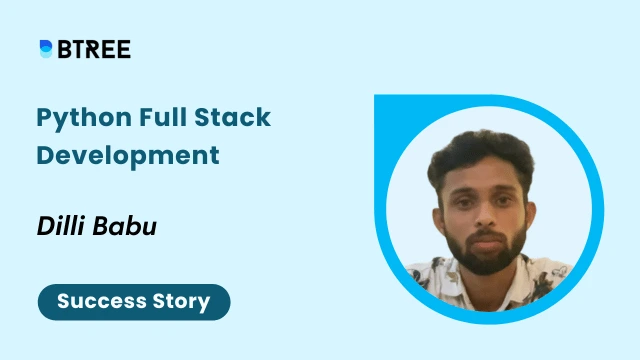What is UI UX Design?

At its core, UI UX design is all about crafting digital experiences that catch the eye and make users feel like they've stumbled upon something truly special. It's the creative process of building interfaces as intuitive as a well-worn path and experiences.
Let's break down the essence of UI UX design:
With the use of these tips on UI UX Design, you can learn about a complete ui ux roadmap for beginners, intermediates, and professionals alike to gain an understanding of how it functions in today's technological world.
1. UI - Making Things Look Good
User Interface (UI) design is about arranging buttons, images, and text in a way that's visually pleasing and guides users effortlessly through the digital world.
2. UX - Making Things Work Even Better
User Experience (UX) design takes the user through this digital world. It's like the tour guide who anticipates your needs and ensures every step is a delight. UX designers think about how you move through a website, how you interact with an app, and how you feel every step of the way.
3. Finding the Right Balance
UI UX design is where aesthetics meet functionality. It's where the visual charm of an app meets the practicality of getting things done. Think of it as blending your favourite colours with the convenience of finding your keys right where you left them.
4. Crafting Experiences
UI UX designers wear the hats of both artists and problem solvers. They ask questions like: How can we make signing up for a service as easy as a high-five? How can we help users find information faster than a squirrel finding acorns? Their ultimate goal is to create experiences that make users smile and return for more.
5. Interaction
UI UX design is a dance between the digital world and its users. It's about choreographing interactions that feel so natural that users don't even notice they're doing the tango with technology.
Why is UI UX Design Important?
In a world where people are interacting with digital platforms more than ever, a well-designed UI UX design can make or break the success of a product. A user-friendly design increases customer satisfaction, encourages user engagement, and can even lead to higher conversions and user retention rates.
Let's delve deeper into the importance of UI UX design through a series of illuminating pointers:
- A well-crafted UI UX can make the first digital interaction memorable. It's about giving users a warm virtual handshake, inviting them to explore further. Imagine a website that greets you like an old friend, making you feel instantly at home.
- Think of UI UX design as a digital compass that guides users through the complexities of the virtual world. It's like having a GPS for an app or a website, ensuring users stay aware of a labyrinth of confusing menus or dead-end links.
- UI UX design is a tribute to the users, a promise that their needs and preferences matter. It's about putting the user at the centre of the design process.
- Ever used an app that flows so smoothly that you forget you're interacting with technology? That's the magic of UI UX design. It's about creating experiences that are so seamless and intuitive.
- User loyalty isn't just a result of a good product; it's a byproduct of an exceptional experience. UI UX design fosters brand loyalty by making users feel valued, understood, and catered to. Picture a brand that remembers your preferences and anticipates your needs.
The 4 Phases of UI UX Design
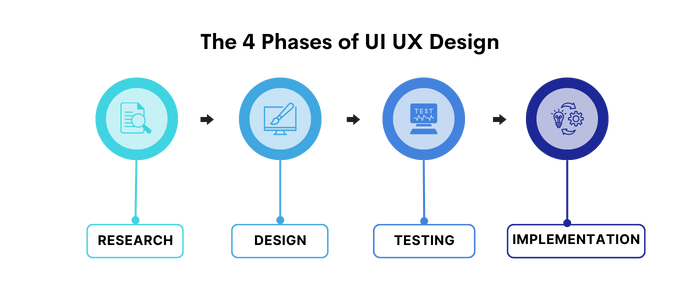
Imagine UI UX design as a thrilling journey where you are the guide leading users through a captivating digital landscape. To make this journey seamless, four essential phases map out the path to create delightful user experiences.
1. Research
The very first step of UI UX designers is to dive into research to understand users' desires, habits, and challenges. You uncover the secrets that shape your design decisions through surveys, interviews, and studying competitors.
Remember:
- Get to know your users' preferences and pain points.
- Understand what your competitors are doing and find your unique edge.
- Collect insights that will guide your design journey.
2. Design
Start with wireframes and simple sketches outlining the layout. These are like the blueprint of a house, showing where each element will go. Then, create prototypes – interactive models that simulate the user's journey. Craft mockups that add colours and visuals, turning your design into a vivid picture.
Remember:
- Build wireframes to plan the layout and arrangement of elements.
- Create prototypes to simulate user interactions and test the flow.
- Craft mockups to bring your design to life with colours and visuals.
3. Testing
Testing is when you let real users interact with your design and gather their feedback. It's like listening to the audience's applause or whispers of confusion. Usability testing helps uncover stumbling blocks and provides valuable insights for refining your design.
Remember:
- Observe real users as they interact with your prototypes or mockups.
- Listen to their feedback and identify areas of confusion or frustration.
- Incorporate this feedback to enhance and fine-tune your design.
4. Implementation
This is the phase where your design transforms into reality. Working closely with developers, you ensure your design is translated accurately into code. It's like turning the script of a play into a live performance. As you collaborate, be ready to address any design-related challenges that may arise during the implementation process.
Remember:
- Engage in collaboration with developers to transform your design into a functional reality.
- Address any design-related issues that arise during implementation.
Key Principles of UI UX Design
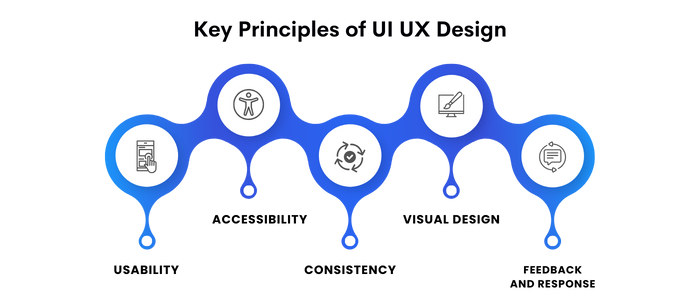
You're about to uncover the core principles that shape exceptional digital experiences. These principles serve as the building blocks for creating interfaces that are not just visually appealing but also functional and user-friendly. Let's explore the top five principles that form the foundation of UI UX design:
Usability
Think of usability as a way to make using your design easy. It's about creating a design that people can understand and use without trouble. Imagine it as crafting a clear and straightforward path that guides users from one point to another in the easiest way possible.
This principle involves designing layouts that are simple to grasp, buttons that are clear and do what they're supposed to, and actions that feel natural. The core goal of this principle is to ensure that any user can navigate your design without looking for assistance.
Accessibility
Consider accessibility as designing for everyone. It's about making your design usable by all, regardless of their abilities. This principle involves creating your design to accommodate the needs of different kinds of users. This also includes different able people navigating the digital space. You can think of it as building ramps, elevators, and stairs so everyone can access a building.
In the same way, design your digital space to be compatible with screen readers for visually impaired users and offer keyboard navigation for those who can't use a mouse. By embracing accessibility, you ensure your design is welcoming and functional for diverse users, enhancing inclusivity and user satisfaction.
Consistency
Consistency is a way to give your design a common look and feel. This means using the same style and design elements so users feel comfortable no matter where they are. This principle focuses on using the same colors, buttons, and fonts across different parts of your design. Just as a well-coordinated theme makes a room feel cohesive, consistency in design helps users understand and navigate your interface smoothly.
Remember, when elements look and behave similarly, users don't have to relearn how things work as they move around your design. Consistency ensures that users encounter a sense of familiarity, making their journey more intuitive and enjoyable.
Visual Design
Think of visual design as the art of making your design look pleasing. It's about selecting the right colors, fonts, and images to create an attractive experience. This principle focuses on choosing elements that align with your brand's identity while helping users find what they need quickly.
Visual design is similar to arranging things in a space that reflects your style. Similarly, visual design involves arranging design elements to create a visually appealing and coherent look. When your design is visually engaging, users are likely to stay, explore, and interact, enhancing their overall experience. In addition, this principle directly contributes to the overall experience of an app or platform, which contributes to the choice factor.
Feedback and Response
Feedback and Response is crucial as it helps you understand the user interaction path within your design. This principle involves providing clear and immediate cues when users engage with your design elements. These mechanisms involve visual cues such as changes in color, animation, or pop-up messages that signify when an action has been successfully executed.
In essence, this principle is the digital equivalent of a responsive conversation – users take action, and the design responds in kind. By providing this illuminated interaction, you bridge the gap between user intent and design response, fostering a dynamic and enriching digital dialogue that enhances user satisfaction and engagement.
Our Lovely Student feedback
Tools and Techniques for UI UX Design
You need the tools and techniques to turn those ideas into compelling digital experiences. Let’s understand essential tools and techniques that will help you design with precision and finesse:
Wireframing
Picture wireframing as the cornerstone-laying phase in the construction of your digital world. This technique involves sketching the skeletal framework skillfully and strategically placing key elements within your design. Much like an architect meticulously plans the layout of a building to ensure functionality and aesthetics, wireframing establishes the foundational blueprint for your digital realm.
This critical process encapsulates the essence of your design's layout without delving into finer details. By using prominent tools like Balsamiq, Sketch, and Adobe XD, you can craft low-fidelity representations of your design, mapping out the arrangement of buttons, content sections, and navigational elements.
Prototyping
Prototyping is the making of a dynamic and interactive model of your design concept. This advanced methodology entails creating tangible representations that users can engage with, providing a comprehensive preview of the user experience.
It also allows you to take control of user interactions, simulate journeys, and validate design hypotheses before committing to the final execution. Empowered by InVision, Figma, and Axure RP, you breathe life into your design by constructing functional interfaces that users can navigate, test, and scrutinize.
Through prototyping, you emulate the user's journey, presenting a tangible flow encompassing navigation, interactions, and responses. This dynamic interaction simulation helps to identify potential bottlenecks, usability challenges, or moments of delight.
Usability Testing
Usability testing reveals how any user in the digital space interacts with your design. This pivotal approach shows real-world interactions between individuals and your prototype or design. Further, usability testing allows you to observe, analyze, and comprehend user behaviors, preferences, and challenges. This immersive process gives insights into how users navigate, interpret, and engage with your design.
By inviting users to participate in usability testing, you become an observer of their digital movements, witnessing their clicks, taps, hesitations, and more. As users traverse the pathways you've created, the insights you gather lead to understanding their pain points, interactions, and successes.
A/B Testing
A/B testing is experimentation with various elements to achieve the desired visual impact. This strategic technique simultaneously tests multiple design variations to ascertain which yields optimal user engagement or performance metrics. A/B testing also allows you to quantify the impact of design elements like colour schemes, button placements, and content arrangements.
With the help of this, you gain empirical insights into user preferences and behaviours through controlled experimentation. This further enables data-driven decisions that enhance user satisfaction and achieve your design objectives.
Mood Boards
Mood boards involve carefully curating diverse images, colours, typography, and visual elements, converging to encapsulate the desired aesthetic and emotional resonance. The core goal of mood boards is to assemble visual components to convey a cohesive narrative for your design.
The mood board transcends aesthetics by encompassing diverse elements such as color palettes, typography styles, visual motifs, and references to existing design inspirations. This narrative influences every subsequent choice — color scheme, font selection, and layout alignment.
The mood board serves as a touchstone throughout the design process, ensuring the design's cohesiveness and integrity. When faced with choices, you refer to the mood board, ensuring each element aligns with the established visual language.
The Latest Trends in UI UX Design
Staying updated with the latest trends is like catching a wave of innovation, ensuring your designs are relevant and ahead of the curve. Let's dive into the current trends that are shaping the landscape of UI UX design:
Animation and Microinteractions
Animation breathes life into interfaces, adding a layer of engagement and delight. From subtle micro-interactions like button hover effects to intricately animated transitions, UI UX designers leverage animation to guide users, communicate feedback, and create memorable experiences. Animation is no longer just eye candy; it is functional in enhancing usability.
Chatbots and AI-driven Experiences
Chatbots have evolved from basic text-based interactions to sophisticated AI-driven conversational agents. These virtual assistants provide real-time support, answer user queries, and simulate human-like conversations. UI UX designers are crafting chatbot interfaces that feel natural and intuitive, making interactions seamless and efficient.
Voice-Activated Interfaces
Voice technology is rising, enabling users to interact with devices using spoken commands. UI UX designers are exploring voice-activated interfaces that offer hands-free convenience. These interfaces require careful consideration of language, context, and user intent to ensure smooth and accurate interactions.
AR & VR Integration
AR and VR technologies are finding their way into UI UX design, creating immersive experiences that blend the digital and physical worlds. Designers leverage AR to provide users with contextual information and enhance real-world environments. Conversely, VR transforms how users engage with products, services, and entertainment by transporting them to virtual realms.
Neomorphism
Neumorphism combines the principles of skeuomorphism and flat design to create interfaces that mimic physical elements while maintaining a modern, minimalist aesthetic. Soft shadows, subtle gradients, and tactile elements give depth and texture to user interfaces, making them visually appealing and interactive.
Future Scope of UI UX

Looking ahead, the future holds exciting possibilities for shaping digital interactions that are more immersive, intuitive, and engaging. Let's peer into the crystal ball and explore the promising avenues that lie in the future scope of UI UX:
1. Personalization Beyond Limits
Personalization is set to reach new heights, leveraging data and AI to create tailor-made experiences. From content recommendations to adaptive interfaces, UI UX design will transform into a virtual concierge, offering unique experiences to each user.
2. Voice and Gesture Interfaces
Voice-activated interfaces, driven by advancements in natural language processing, will become more sophisticated, enabling users to perform tasks, make inquiries, and even navigate interfaces using voice commands. Similarly, gesture interfaces will allow users to manipulate and navigate digital content through intuitive hand movements.
3. AI-Powered User Assistance
AI will play a significant role in UI UX design by providing real-time support, answering queries, and predicting user needs. Chatbots and virtual assistants will become more human-like, offering seamless assistance and enhancing user engagement.
4. Emotion Detection and Responsive Design
AI will evolve to detect user emotions through facial expressions, voice tone, and other cues. Responsive design will go beyond screen size to consider users' emotional states, tailoring the experience to provide comfort, support, and the right content at the right time.
5. Ethical and Inclusive Design
As technology becomes more intertwined with daily life, ethical considerations will gain prominence. UI UX designers will create interfaces prioritizing user privacy, data security, and inclusivity. Designers will play a vital role in shaping products and services that are beneficial and responsible for society.
6. Biometric Authentication
Biometric authentication, like facial recognition and fingerprint scanning, is set to play a fundamental role in the landscape of UI UX design. It will enhance security while providing a frictionless login experience, ensuring users can access their accounts seamlessly.
Final Thoughts
With this UI UX Roadmap for beginners we conclude that UI UX design exploration, it's clear that this dynamic field is a blend of creativity and technology. The principles, tools, and trends we've delved into are the compass that guides designers in their quest to create digital experiences that resonate with users. Let's summarise some of the crucial vital takeaways:
- UI UX design is about creating experiences catering to users' needs, preferences, and emotions. Whether through usability testing, empathy-driven design, or accessibility considerations, keeping users at the forefront ensures that your designs are meaningful and impactful.
- The UI UX process—research, design, testing, implementation—creates seamless, user-friendly experiences.
- Simple designs are often the most effective. Prioritise usability, declutter interfaces and make interactions straightforward.
Armed with knowledge, creativity, and a deep understanding of user needs, you're equipped to craft digital experiences that leave a lasting impact. Remember, every tap, swipe, and click is an opportunity to connect users across the digital realm.
UI UX Course Schedule
| Name | Batches | Details |
|---|---|---|
| Azure DevOps Training |
Weekend Batch
(Sat-Sun) |
View Details |
| AWS DevOps Training |
Weekday Batch
(Mon-Fri) |
View Details |
| Microsoft Azure Training |
Weekend Batch
(Sat-Sun) |
View Details |
Looking For 100% Salary Hike?
Speak to our course Advisor Now !