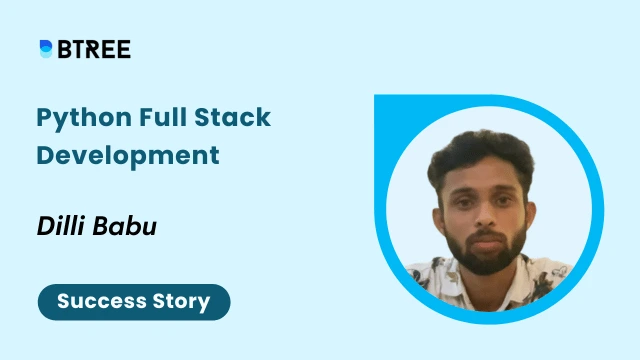- What are third party tools?
- 4 Ways to Integrate third party Tools with Azure DevOps
- Advantages of Integrating third party Tools with DevOps
- Steps to Integratethird party Tools with Azure DevOps
- Examples of notable third party technologies
- Common third party Tools for Azure DevOps Integration
- Tools for monitoring problems and managing projects
- Tools for managing and sharing versions of documents
- Tools for analyzing the quality and safety of code
- Tools for continuous delivery and integration
- Best Practices for Integrate third party Tools with Azure DevOps
- Comparison Of Azure DevOps With And Without third party Tool Integration
- Conclusion!
Are you ready to revamp the game with third party tools integration? If yes, keep reading to know how, why, and what it can bring for you in the future.
Do you know that there are tools available that can make software development faster and more efficient? Azure DevOps is one such tool that helps developers work better. But did you know that you can make Azure DevOps even more powerful by connecting it with other tools? In this blog post, we'll explain how you can integrate different tools with Azure DevOps, making the development process smoother and easier to understand.
What is Azure DevOps?
Azure DevOps is a platform that combines project management, continuous integration, delivery, and more. The main features of DevOps are agile software development, testing, deployment, and delivery (CI/CD).
Azure DevOps is a software platform that helps developers build and deliver applications quickly and efficiently. It provides tools for managing source code, tracking tasks, testing, and releasing software. It's like a helpful assistant that keeps everything organized.
These features are crucial in the world of software development. As a result, DevOps approaches that merge software creation with IT management are used in all new software projects. With its improved efficiency and reduced bugs, Azure DevOps integration with third party tools is the need of the hour.
What are third party tools?
third party tools are programs developed by companies to boost the efficiency of the product/ technology. Adding new features will enhance the core software system. Azure DevOps relies on third party tools since they provide access to functionalities required in the core software platform. The testing abilities of third party solutions are thorough when compared to Azure DevOps. It allows development teams to uncover flaws and vulnerabilities. Technologies help teams in managing their projects and gain insights into their performance using external project management and analytics.
Why integrate third party solutions with Azure DevOps?
The answer to this is simple. It will make your work faster and better. Development teams rely on a variety of third party tools for everything from issue tracking to continuous integration and deployment. It also gives you additional features and services that make your work better. By integrating with third party apps, we can create a supercharged development environment.
- Improve communication and speed up the process
- Team members can save time, avoid mistakes, and access the necessary resources
- Improve efficiency and productivity by boosting the performance of Azure DevOps
Therefore, it is best to opt for Azure DevOps course for better results.
How Integration Works:
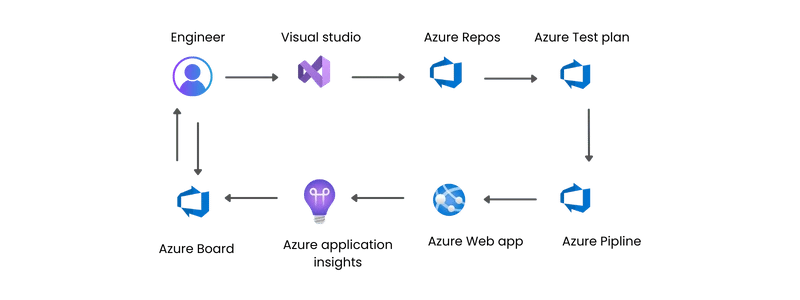
Integrate third party tools with Azure DevOps is the same as connecting different puzzle pieces. The Azure DevOps has been designed to work well with various other tools and services. It's like adding two-three processors to your phone without any disadvantages.
4 Ways to integrate third party Tools with Azure DevOps
There are various methods to integrate third party tools with Azure DevOps. It depends on the products and the required level of integration. However, some systematic approaches to Azure DevOps integration are as follows:
Extensions: The marketplace of Azure DevOps is vast. It has several ready-made extensions that are quickly deployed and set up. These add-ons provide immediate connectivity to Jira, GitHub, and Jenkins, among other widely used third party programs.
APIs: APIs support a few external solutions to allow integration of Azure DevOps with third party tools. This calls for developing knowledge and abilities yet provides more control over the integrated system.
Webhooks: third party solutions support the webhooks to trigger the events in Azure DevOps. This method might be helpful when trying to automate operations or include certain events.
Plugins: Azure DevOps supports the installation of plugins developed by third party solutions to facilitate integration.
Finding the right third party product for your business needs is the first step in integrating it with Azure DevOps. After this, the amount of integration is decided depending on the tool's capabilities. Integrating requires careful planning and execution, as well as the assignment of suitable roles and permissions to team members. Routine testing and maintenance of the Azure DevOps integration are required to guarantee seamless and error-free functioning.
Advantages of Integrating third party Tools with DevOps
Specific third party solutions provide valuable features that Azure DevOps lacks. It boosts transparency throughout the software development lifecycle. Integrate third party tools with Azure DevOps increases the efficiency of DevOps to a great extent. Here are some of its advantages.
Effective Communication
Azure DevOps integrated with third party tools helps to improve teamwork in the business. It helps in effective communication and collaboration for organizations. These tools allow real-time communication and collaboration. They also help to choose the best tools for performing specific tasks or processes.
Automation
Integration of these tools improves efficiency by automating all the manual processes. For example, integrating code quality and security analysis tools, like SonarQube or Checkmarx, can automate code reviews. These ensure code quality and security. In contrast, integrating tools for continuous integration and delivery (CI/CD) like Jenkins or CircleCI can help automate the build and deployment process.
Enhanced Reporting
Integrating these tools provides deep insights and analytics of the business performance. As a result, this feature allows you to reflect on the business insights of development cycles and measure performance through dashboards.
Increased Adaptation
Integrating third party tools also increases the customization of the DevOps process. Additionally, API integration enables the development of customized interfaces and techniques to meet the needs of individual teams.
More Collaboration
Jira, Trello, and Asana are the tools that improve teamwork by consolidating problem tracking, task management, and project planning. These technologies, with Azure DevOps integration, streamline processes and improves collaboration. Better collaboration speeds up the development cycles.
Advanced Functionality
Integrating the third party tools can help you access features that might not be available initially. For example, tools for analyzing code quality and security may assist in finding and fixing problems, while tools for managing complicated projects can make teams more efficient.
Productive Process
This integration allows teams to build a complete and productive DevOps process, from planning to release. These tools ensure that the software development process runs smoothly. The final result comes with high quality and functionality.
Walls of security
This type of integration provides membranes of protection against scams, bugs, and errors. It protects the development pipeline through its extra protection features that enhance data security.
Steps to Integrate third party Tools with Azure DevOps
Step 1: Understand the needs of the company
Integrate third party tools with Azure DevOps helps about 99% of software developers. However, merging these technologies needs smooth planning and execution. Here are the steps involved in integration.
Step 2: Check the compatibility of Azure DevOps
>The next step is to check the compatibility of the DevOps with third party tools. The process requires reading documentation, talking with the tool's support staff, or sandbox testing. Access permissions from DevOps company are a must before moving further.
Step 3: Opt for a third party tool setup
Configuration and setup are the next steps after selecting a suitable tool. It requires installing, configuring, and integrating the tool with Azure DevOps. Give your team members access and permissions after setting up the device. Create user accounts, give roles and permissions, and teach team members to use the tool. It will help to integrate the Azure DevOps ecosystem easily.
Step 4: Test the integration
Make sure the tool works smoothly before the implementation. Test the device in a sandbox or with local data to verify compatibility with the DevOps. The next step is monitoring and management. This includes tracking the tool for errors, updating and maintaining, and ensuring that the integration meets the needs of your organization.
Step 5: Review the integration of the third party Tools
The final step is to review. Review the success of the integration to determine if it's meeting the needs of your business and delivering predicted benefits. This will require team input, measurement, and changes to the integration.
Follow the above steps to integrate third party products with the DevOps process. The steps may vary depending on the integration level and the tools used. It's your responsibility to always be up-to-date with the resources and instructions.
Examples of notable third party technologies
Most businesses use this third party application to make their business processes casual and simpler. Using them saves cost, time, and energy and provides top-tier solutions for others.
Jira: Jira is a popular tool for project management and detecting issues in the software. It also makes the process error-free by finding bugs.
Git: Git is workflow management software. Azure DevOps can integrate Git to provide teams with a strong partnership and code management platform.
SonarQube: Azure DevOps can integrate SonarQube to provide teams with valuable insights into their code quality and security. SonarQube can review code quality and detect bugs.
Slack: Slack is a new tool that improves collaboration by providing critical tools for communication. You can receive notifications and updates from the DevOps directly on the Slack platform.
New Relic: New Relic is an APM (Application Performance Monitoring) tool that keeps track of web and mobile applications. Integrating this tool with DevOps can analyze the metrics of applications during the development cycle.
As a result, organizations can optimize DevOps processes, and speed up, improve, and secure software development by carefully choosing and integrating third party tools.
Common third party Tools for Azure DevOps Integration
Integrating third party tools with DevOps an improve the performance of the DevOps up to 90%. The domains these technologies work in include,
- Issue tracking
- Project management
- Version control
- Communication
- Code quality
- Security analysis
- Continuous integration
- Delivery
Let's look at the tools utilized in Azure DevOps integration.
Tools for monitoring problems and managing projects
Jira: More than half of all participating businesses need help with credential assignment, rotation, and monitoring This is where the Jira applications kick in! Jira is a popular application for managing projects and tracking issues like bugs and user stories. The features it offers are agile boards, editable workflows, and third party app connectivity.
Trello: Trello helps manage projects, workflows, and tracking tasks as a team in just a go! Include records and checklists and make it work as your team.
Asana: Asana is a platform for managing various projects and promoting teamwork. It can be integrated with other programs and has features like to-do lists and calendars.
Tools for managing and sharing versions of documents
Git: Git is typically a source code management technology used in DevOps. It's a free and open-source VCS put to work on more projects of any size. Most programmers collaborate on non-linear projects. They use Git with their projects to keep track of the history of the code modified
BitBucket: Bitbucket is a web-based service hosting a version control repository, enabling project management and team collaboration through code. It's commonly used with Jira for bug tracking.
GitHub: Pull requests, code reviews, and other project management tools are only some of the capabilities offered by GitHub, a web-based platform for version control and collaboration.
Tools for analyzing the quality and safety of code
SonarQube: SonarQube is an analysis tool that inspects code quality. Sonar gives information on technical debt, security flaws, and other metrics. You can integrate various CI/CD pipelines with it.
Fortify: Fortify is a vulnerability scanner and security analysis tool that helps developers fix security flaws in their code. It finds widespread use in highly regulated sectors like healthcare and banking.
Checkmarx: Checkmarx is a security analysis tool that inspects software for flaws and suggests how to fix them. It's compatible with many different CI/CD platforms.
Tools for continuous delivery and integration
Azure DevOps contains the features of CI/CD, when merged with the below tools, can enhance the performance of the development cycle.
Jenkins: It's a DevOps tool for continuous integration and delivery (CI/CD) automation. It is available as open source and developed in Java. Pipelines implement the CI/CD process in the tool. Jenkins is merged with DevOps to improve its workflow management.
Travis CI: TravisCI was the first tool to provide CI as a Service. The user may sign up, connect their repository, build, and test their applications using this CI tool. The Travis CI tool is compatible with several popular online code hosting services, including GitHub and Bitbucket.
CircleCI: CircleCI facilitates the creation of automated pipelines that run from testing to deployment. Circle CI reduces human errors by automating a complete testing site for new contributions, and by leveraging orbs, they can automate releases.
Best Practices for Integrate third party Tools with Azure DevOps
You can enhance the performance of the development cycle and testing using third party tools. But that also requires some of the practices which are vital to the process.
Configuring the third party tool
Configuring the tools according to DevOps makes them ready for the following process. Ensure the device is configured and compatible with DevOps. The proper setup ensures a seamless integration.
Evaluate available extensions
Azure DevOps has a rich marketplace of extensions and integrations. Explore the marketplace to identify if existing extensions meet your integration needs. Evaluate the popularity, rating, and reviews of the extensions to ensure their reliability and effectiveness.
Use webhooks for real-time integration
Azure DevOps supports webhooks, which allow you to receive real-time notifications about events happening in your DevOps pipelines. Webhooks can be used to trigger actions in external tools based on specific events, such as code commits, build completions, or work item updates. Configure webhooks to send notifications to your third party tools and ensure proper authentication and security measures are in place.
Establish data synchronization
When integrating third party tools, it's crucial to establish data synchronization between Azure DevOps and the external system. Determine which data needs to be shared or synchronized between the systems, such as work items, user stories, bug reports, or test cases. Develop a synchronization strategy to keep the data consistent and up to date in both systems.
Authorizing team members
Providing necessary access and permission is crucial for team members to guarantee the connection. This includes granting the Azure DevOps tool access to team members.
Integration testing
It is best to test and maintain the integration to ensure that it is working successfully. Regularly. Testing the integration regularly helps find and fix faults. In addition, keep the tool updated to guarantee Azure DevOps compatibility.
Selecting the correct third party tool
It's crucial to identify the essential criteria and analyze the third party technologies for Azure DevOps integration. It covers the tool's usefulness, usability, and pricing. To ensure success, examine the tool's compatibility with Azure DevOps.
Look for integration tips that make things simple
Before choosing third party tools, it's crucial to understand the objectives and goals of the business. Setting up the tools and providing team members access and rights is also critical. To keep the integration of third party tools working efficiently, make sure to test it. Finally, keep up with third party tool upgrades to guarantee Azure DevOps compatibility.
By adhering to these practices, businesses can improve their DevOps procedures and get the most advantages from integrating third party tools.
Comparison of Azure DevOps With And Without third party Tool Integration
- Azure DevOps provides robust tools to manage and maintain the software development cycle. Integration of third party tools enhances the total performance of the software.
- The main difference between DevOps with and without third party tools is its performance. Without this process, DevOps provides seamless integration with other Microsoft devices.
- But, integration provides additional features that include collaboration and teamwork that are only acquired with integration.
- It also reduces human errors by detecting errors and bugs. Finally, businesses that incorporate these third party tools drive sales, boost revenue, increase their customer base, and secure their customer data with quality.
- It is the best technique for tech businesses to give a competitive edge and stay ahead of other businesses. Since automating the tasks is the main focus of integration, huge save on time and money is a win-win for business with productivity. This helps employees to focus on the core competency rather than wasting their energy on unproductive tasks!
- Combining the power of different tools, you can create a more efficient and robust workflow. So, go ahead and explore the advantages of using the integration of third party tools with Azure DevOps.
Conclusion
Integrate third party tools with Azure DevOps help businesses improve their abilities. Additionally, third party software enhances communication and collaboration across teams and development cycles. So, it's a win-win! Many third party tool integrations with DevOps help organizations leverage most of Azure DevOps. To leverage the power of DevOps in your business, it is crucial to learn the skill set.
Therefore, organizations should choose Azure DevOps third party integration to enhance their executions. It is excellent if you get ahead to find the organizations that can help you integrate the third party tools with Azure DevOps. It will assist them in keeping up with the competition, speeding up the supply of high-quality software, and increasing profits.
So, what are you waiting for? Choose the best organization to offer training and help with Azure DevOps third party integration, and get started today!
Our Lovely Student feedback
Course Schedule
| Name | Date | Details |
|---|---|---|
| Azure DevOps Training |
19 Aug 2023
(Sat-Sun) Weekend Batch |
View Details |
| AWS DevOps Training |
26 Aug 2023
(Sat-Sun) Weekend Batch |
View Details |
| Microsoft Azure Training |
02 Sept 2023
(Sat-Sun) Weekend Batch |
View Details |
Looking For 100% Salary Hike?
Speak to our course Advisor Now !