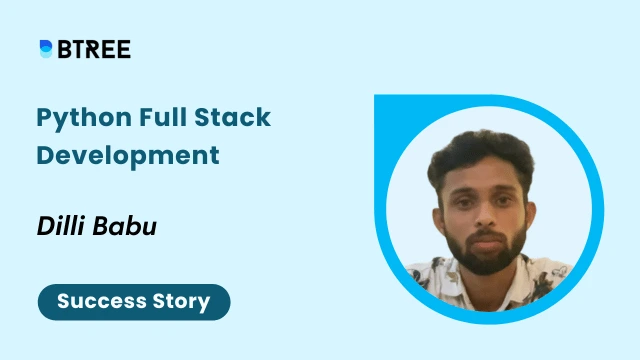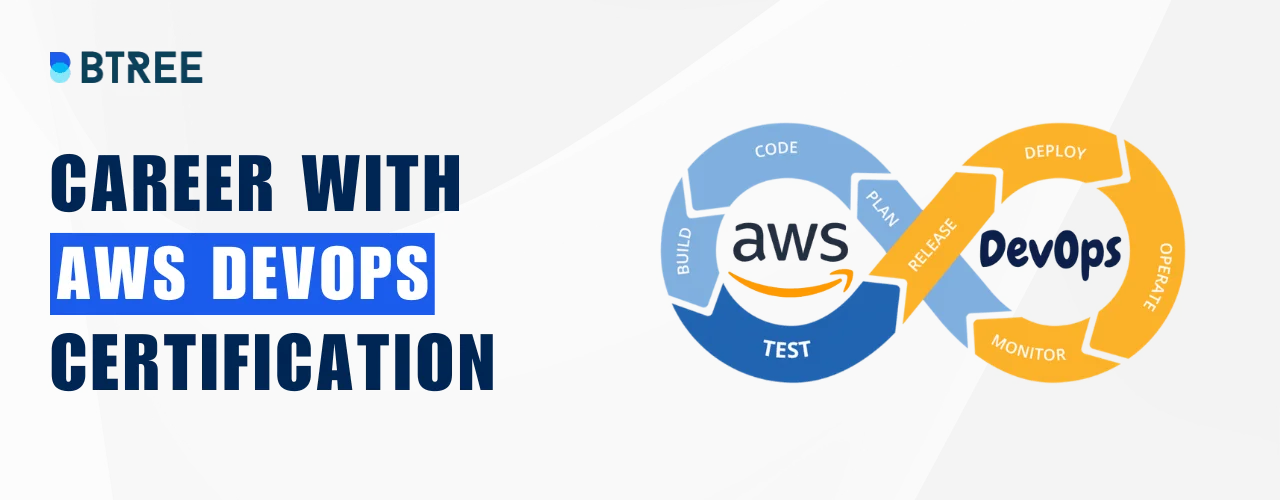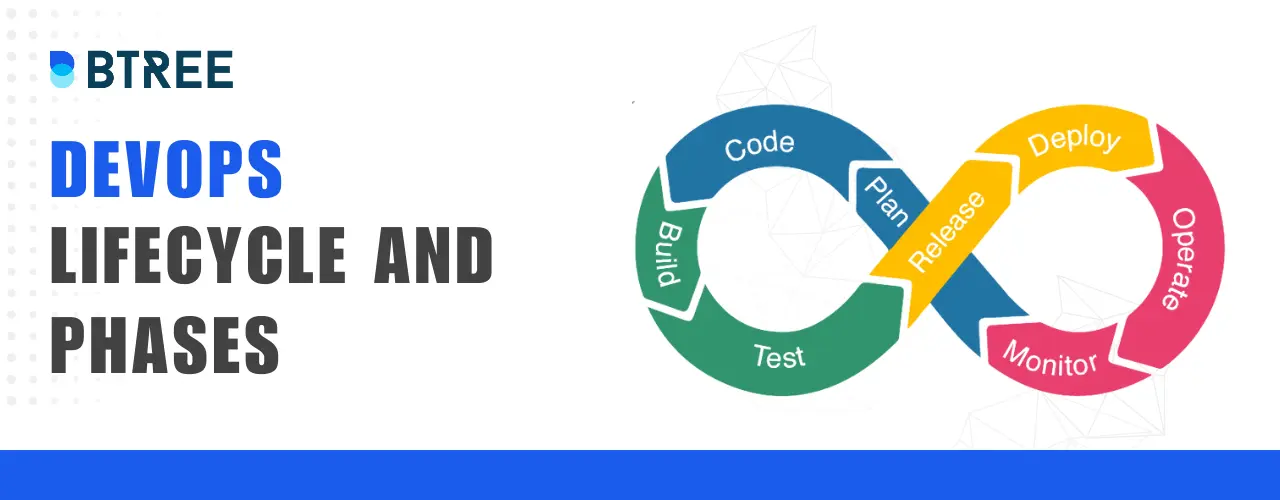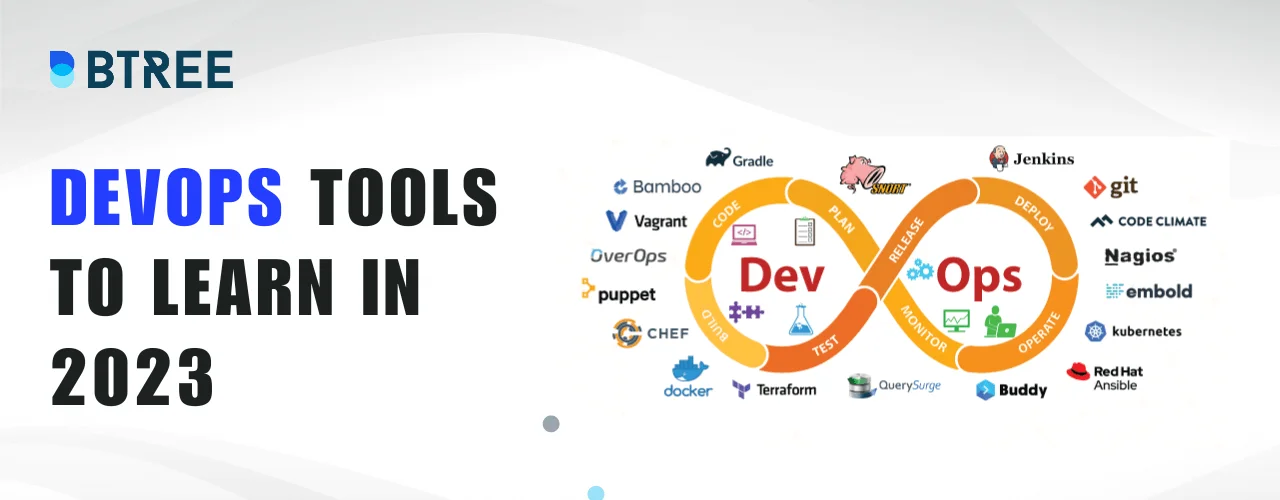
Introduction to Best DevOps Tools
Adopting DevOps practices has become increasingly crucial for organizations striving to deliver high-quality software efficiently. However, achieving successful DevOps requires the right tools to facilitate collaboration, automation, and continuous integration. Through this blog, we aim to explore the best DevOps tools available in the market comprehensively.
We will also provide a clear understanding of these tools, their features, and how they can streamline workflows and enhance productivity. So, let's embark on this enlightening exploration together!
What are DevOps Tools?
DevOps tools are software applications that make software development and operations easier. They help teams of developers and operations work together smoothly. It automates tasks like code integration, testing, deployment, and monitoring. DevOps tools reduce mistakes, save time, and improve efficiency by automating these processes.
These tools include version control, continuous integration/continuous delivery (CI/CD), configuration management, and monitoring. Each tool serves a specific purpose. It allows organizations to customize their DevOps toolchain according to their unique requirements.
Master the art of seamless software development and operations integration with Btreesystem's comprehensive DevOps Training Course.
Importance of DevOps Tools in Gaining a Competitive Advantage
Gaining an edge over competitors is crucial for success in a competitive business environment. It is where DevOps tools come into play, offering significant advantages to organizations. In the following points, we will discuss the importance of DevOps tools.
1. Facilitating Collaboration and Teamwork:
DevOps tools enable effective communication and seamless collaboration between development and operations teams. They provide a platform for sharing knowledge and coordinating efforts. It leads to enhancing teamwork and cooperation. This collaborative environment fosters innovation and efficiency, giving organizations a competitive advantage.
2. Reducing Errors and Enhancing Quality:
DevOps tools minimize human error by automating critical processes. By reducing manual intervention, these tools help organizations deliver software with fewer defects. Improved software quality leads to enhanced customer satisfaction and loyalty. It results in giving a competitive edge in the market.
3. Customizable Functionality:
DevOps tools offer various functionalities. It includes version control, continuous integration/continuous delivery (CI/CD), configuration management, and monitoring. Organizations can customize their DevOps toolchain to meet their specific needs. It optimizes development and operations processes for increased efficiency and speed.
4. Streamlining and Accelerating Software Delivery:
DevOps tools streamline software delivery by automating tasks and promoting collaboration. This results in faster time-to-market, enabling businesses to seize opportunities and outperform competitors.
5. Continuous Improvement and Innovation:
DevOps tools enable continuous improvement through feedback loops and monitoring. Teams can identify and resolve issues, iterate on software, and improve performance. It delivers innovative features that meet customer demands.
Key Features to Consider When Evaluating DevOps Tools
When evaluating DevOps tools for your organization, it's crucial to prioritize features that improve your software development and operations. This blog section will discuss the essential features to consider when assessing DevOps tools.
Automation Capabilities:
A crucial feature of DevOps tools is their ability to automate tasks. Look for tools that automate code integration, testing, deployment, and monitoring. Automation saves time, reduces errors, and boosts efficiency, enabling faster and more reliable software delivery.
Flexibility and Integration:
Choose DevOps tools that offer flexibility and easy integration with your existing toolchain. Look for tools that integrate with version control systems, issue tracking systems, and other common development tools. It ensures smooth workflow integration and allows you to leverage existing tools and processes.
Scalability and Performance:
Consider the scalability and performance capabilities of DevOps tools. Ensure the tool can handle the increased workload and accommodate larger teams as your organization grows. Look for tools with scalability features like distributed architectures and load balancing, ensuring smooth operation even under heavy usage.
Security and Compliance:
Security is crucial in software development processes. Seek DevOps tools prioritizing security features such as access controls, encryption, and vulnerability scanning. Additionally, ensure the tools comply with industry regulations and standards to protect sensitive data and maintain compliance.
Analytics and Monitoring:
Tools with analytics and monitoring capabilities provide valuable insights into software performance. Look for features like real-time monitoring, log analysis, and performance metrics. These features allow you to track your applications' health and make data-driven improvements.
Our Lovely Student feedback
Top 15 DevOps Tools
In this part of the article, we will look at the essential features and benefits of the top 15 DevOps tools and how they can transform your DevOps operations. Here are popular DevOps tools used by organizations worldwide:
1. Jenkins
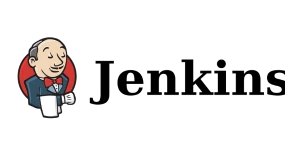
Jenkins is a free automation server that simplifies continuous integration and delivery (CI/CD) for software development. It helps teams automate tasks like building, testing, and deploying software, making their work more efficient.
Features
- Extensibility: Jenkins can be expanded with plugins, which are additional software components. These plugins allow integration with different tools, technologies, and platforms.
- Scalability: Jenkins can handle large projects by distributing work across multiple nodes. It enables parallel builds, making processes faster and more scalable.
- Extensive Plugin Library: Jenkins has a wide range of plugins available for various purposes, such as managing source code, performing builds and tests, deploying applications, and sending notifications. These plugins provide flexibility and customization options.
Benefits:
- Jenkins automated merging code changes from different developers into a shared repository. It lets teams detect and fix issues early, ensuring higher code quality.
- With Jenkins automating repetitive tasks and streamlining the software delivery process, teams can release software faster, reducing time-to-market and gaining a competitive edge.
- By providing a central platform for continuous integration and delivery, Jenkins encourages collaboration among team members. It promotes transparency, as everyone can see the progress and results of each build, fostering efficient teamwork.
2. CircleCI
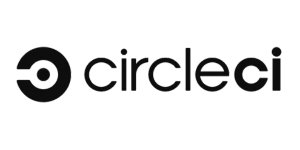
CircleCI is a cloud-based platform that automates software delivery pipelines for development teams. It makes building, testing, and deploying applications easy, supporting various programming languages.
Features
- Easy Configuration: CircleCI has a simple configuration process using a YAML-based syntax. It allows developers to define their pipelines easily.
- Parallel Workflows: It can run multiple jobs at the same time. It speeds up the overall build and test process and provides quicker feedback.
- Built-in Caching: It includes built-in caching mechanisms to store dependencies and artifacts. It optimizes subsequent builds and reduces build times.
Benefits:
- CircleCI automates testing and provides quick results. It lets developers get rapid feedback on code changes and quickly address issues.
- It works with various cloud platforms. It makes it easy for teams to deploy their applications to different providers.
- CircleCI's cloud-based infrastructure offers scalability and reliability. It accommodates projects of any size.
3. Docker

Docker is a popular platform that helps developers package applications and their dependencies into portable containers. It provides a lightweight and consistent environment for running applications on different systems.
Features
- Containerization: Docker encapsulates applications within containers, ensuring isolation, portability, and consistent runtime environments.
- Image Management: Docker offers a robust system for storing and distributing container images.
- Orchestration: Docker includes Docker Swarm. It is a built-in tool for orchestrating containers and seamlessly integrates with Kubernetes. It is usable for managing large-scale containerized applications.
Benefits:
- Docker ensures consistency between development, testing, and production environments.
- Containers are lightweight and share resources with the host system. It allows for better resource utilization and efficient scaling of applications.
- Docker images capture the complete application stack. It includes dependencies and configurations. It results in easy-to-reproduce and deploys applications in different environments.
4. Kubernetes
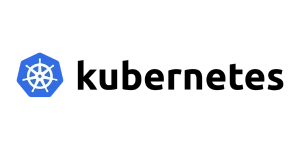
Kubernetes is a platform that automates the management of containerized applications. It simplifies the deployment, scaling, and maintenance of containers. It makes it easier to manage complex environments with many services and applications.
Features
- Container Orchestration: Kubernetes automates the deployment and management of containers. It ensures applications are available, scalable, and balanced across machines.
- Self-Healing: Kubernetes monitors containers and restarts or replaces failed instances. It keeps applications running smoothly.
- Service Discovery and Load Balancing: Kubernetes has built-in features for efficient communication. It makes it easy to discover and balance the load.
Benefits:
- Kubernetes allows applications to scale by adding or removing containers. It ensures resources are usable and applications remain available.
- This tool helps recover from failures by restarting containers. It minimizes downtime and improves application reliability.
- It optimizes resource usage by scheduling containers based on available resources. It reduces costs and improves efficiency.
With our hands-on training, you can unlock the full potential of Kubernetes and become a sought-after DevOps professional.
5. Ansible

Ansible is a tool that simplifies automation by managing configurations, deployments, and orchestration. It uses a language, making defining infrastructure and automating tasks easy.
Features
- Infrastructure as Code: Ansible allows defining infrastructure configurations and automating tasks using code. It makes it simple to manage and track changes.
- Agentless Architecture: Ansible connects to target systems using SSH or PowerShell. It eliminates the need for more agents.
- Playbooks and Roles: Ansible uses playbooks, which are configurations and roles. These are reusable components to define automation tasks and workflows.
Benefits:
- Ansible provides an intuitive way to automate tasks and deployments. It makes complex tasks more manageable.
- Ansible's architecture reduces the overhead of managing agents on target systems. It makes it easy to handle large and distributed infrastructures.
- This tool ensures consistent configurations across systems. It reduces errors and ensures infrastructure compliance.
6. Git

Git is a version control system used by developers to track changes in source code during software development. It enables collaboration and efficient code management.
Features
- Branching and Merging: Git allows developers to work on separate branches and merge them back into the main codebase. It enables independent work and easy integration.
- Distributed Architecture: Git is distributed, meaning each developer has a complete copy of the codebase. It allows offline work and faster operations.
- Version History: Git tracks every change made to the codebase. It provides a detailed history of commits. It makes it easy to identify bugs and revert changes if needed.
Benefits:
- Git facilitates collaboration by allowing developers to work on the same codebase.
- With its distributed architecture and versioning system, Git ensures code integrity. It results in preserving a complete history and providing the ability to roll back changes if necessary.
- Git is compatible with various platforms and integrates with popular development tools. It offers flexibility for developers to work in their preferred environment.
7. Chef

Chef is a powerful tool that automates the configuration and management of applications. It uses a domain-specific language to define configurations.
Features
- Infrastructure Automation: Chef automates the deployment and configuration of infrastructure components. It reduces manual effort and ensures consistency.
- Continuous Compliance: It helps maintain compliance with security policies. It reduces vulnerabilities and ensures a secure infrastructure.
Benefits:
- This tool ensures consistent configurations across environments. It reduces drift and provides predictable deployments.
- It automates manual tasks and saves time, reducing costs.
- Chef enables easy scaling of infrastructure. It leads to support the growth of applications and services.
8. Puppet

Puppet is an open-source tool that automates infrastructure configuration management. It uses declarative language to define desired system states.
Features
- Infrastructure as Code: Puppet allows administrators to define infrastructure configurations as code. It simplifies the management and version control.
- Agent-Server Architecture: Puppet uses a client-server model with the Puppet agent on managed nodes communicating with the Puppet master server.
- Resource Abstraction: Puppet abstracts infrastructure resources into manageable entities called resources. It makes it easier to define desired configurations.
Benefits:
- This tool handles large-scale infrastructure management with ease. It results in providing scalability and flexibility.
- It ensures consistent configurations, reducing errors and ensuring system compliance.
9. Terraform

Terraform is an infrastructure as a code tool. It lets users define and provision infrastructure resources. It supports various cloud providers and infrastructure components.
Features
- Simple Configuration: Terraform uses straightforward language. It is to define infrastructure configurations without worrying about the implementation details.
- Infrastructure Orchestration: Terraform allows users to manage infrastructure resources. It is by creating, modifying, and deleting them in a controlled manner.
- Multi-Cloud Support: Terraform works with different cloud providers. It gives users the flexibility to provision and manage resources across many platforms.
Benefits:
- Terraform treats infrastructure configurations like code. It makes it easy to version, share, and manage, ensuring consistency and repeatability.
- It enables users to adopt multi-cloud strategies. It prevents reliance on a single vendor.
- This tool automates the provisioning and management of infrastructure resources. It reduces manual work and ensures reliable deployments.
With Terraform's capabilities, you can effortlessly transform your cloud infrastructure - Register today and go on a journey to streamline your deployments like never before!
10. Nagios

Nagios is a monitoring and alerting tool. It helps keep track of IT infrastructure, systems, and applications. It detects issues and provides alerts for proactive problem resolution.
Features
- Monitoring and Alerting: Nagios monitors various components of IT infrastructure. It includes system metrics and application health and sends alerts when problems occur.
- Plugin Support: Nagios supports plugins. It results in extending its monitoring capabilities to different systems and services. It enhances flexibility and customization.
- Reporting and Visualization: Nagios offers reporting and visualization features. It enables users to analyze data, track trends, and generate performance reports.
Benefits:
- Nagios detects issues in real-time, allowing administrators to address them. It prevents potential disruptions or downtime.
- It helps identify performance bottlenecks by monitoring system metrics. Moreover, it optimizes resource allocation for enhanced system performance.
- It ensures high availability by monitoring critical components. It enables quick response during outages or failures to cut downtime.
11. Grafana

Grafana is a data visualization and monitoring tool used to create appealing dashboards. It helps users analyze and check metrics, logs, and other data in real time.
Features
- Data Visualization: Grafana offers various visualization options, including graphs, charts, and tables. It is to present data understandably.
- Dashboard Creation: Grafana provides an intuitive interface for creating interactive dashboards. It allows users to customize and arrange visualizations according to their needs.
- Data Source Integration: Grafana integrates with various data sources. It includes databases and monitoring systems, enabling unified data analysis.
Benefits:
- Grafana allows users to track and analyze data in real time. It provides insights into system performance and critical metrics.
- This tool consolidates data from many sources into a centralized platform. It leads to facilitating comprehensive data analysis and decision-making.
- Grafana promotes collaboration by enabling users to share dashboards. It causes us to work together on data visualization, fostering knowledge exchange and teamwork.
12. Prometheus
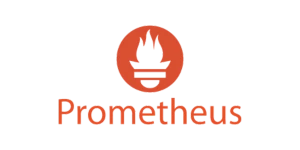
Prometheus is a free monitoring and alerting system that collects and processes time-series data. It is for monitoring containerized environments, microservices, and cloud-based applications.
Features
- Time-Series Database: It has a database to store and query collected metrics.
- Data Collection: Prometheus can collect metrics from various sources. It includes endpoints, services, and applications.
- Alerting and Management: Prometheus offers powerful alerting capabilities. It allows users to set and manage custom alerts based on specific criteria.
Benefits:
- Prometheus provides real-time monitoring and analysis of metrics. It helps identify performance issues, resource constraints, and unusual behavior.
- This tool has a user-friendly query language. It integrates with visualization tools like Grafana, making it easy to query and flexibly visualize metrics.
13. Datadog

Datadog is a cloud-based monitoring and analytics platform. It provides a comprehensive view of the performance of IT infrastructure and applications. It offers a wide range of monitoring, visualization, and collaboration features.
Features
- Infrastructure Monitoring: Datadog allows monitoring of infrastructure components—for example, servers, containers, databases, and cloud platforms.
- Application Performance Monitoring (APM): Datadog includes APM capabilities. It enables users to track and analyze application performance.
- Collaboration and Alerting: Datadog facilitates collaboration among teams. It allows them to share dashboards, collaborate on analysis, and set up alerts based on specific conditions.
Benefits:
- Datadog provides a complete view of infrastructure and applications. It enables users to identify performance issues, track dependencies, and troubleshoot effectively.
- This tool can scale to handle large deployments. It is suitable for organizations of any size and complexity.
- Its advanced analytics and machine learning capabilities help identify patterns, anomalies, and trends, providing valuable performance optimization and cost management insights.
14. AWS CloudFormation
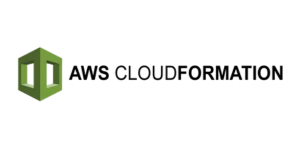
AWS CloudFormation is a service offered by Amazon Web Services (AWS). It allows users to define and set up infrastructure resources using code templates. It automates the process of creating and managing AWS resources.
Features
- Infrastructure as Code: It lets users define infrastructure configurations using JSON templates. It makes deployments of infrastructure repeatable and allows for version control.
- Resource Management: CloudFormation handles the lifecycle of AWS resources. It ensures resources are provisioned, updated, and deleted in a controlled and consistent manner.
- Stack Management: CloudFormation organizes resources into logical groups called stacks. It provides a unified view and makes it easier to manage complex deployments.
Benefits:
- It ensures that infrastructure deployments are consistent and predictable by utilizing code templates. It reduces configuration errors and minimizes deviations.
- CloudFormation automates the provisioning and management of AWS resources, saving time and effort.
- CloudFormation supports scalable and flexible infrastructure deployments. It allows users to scale resources and adapt to changing requirements.
Gain a competitive advantage in the job market by understanding AWS DevOps strategies and technologies through our industry-leading AWS DevOps Training curriculum.
15. Slack

Slack is a cloud-based collaboration platform. It offers team messaging, file sharing, and integration features. It facilitates communication and collaboration among teams, enhancing productivity and coordination.
Features
- Channels and Direct Messaging: Slack allows users to create channels for specific topics, projects, or teams. It also enables direct messaging for one-on-one conversations.
- File Sharing and Collaboration: It provides the ability to share files, documents, and media, promoting collaboration and seamless sharing of information.
-
App Integrations:
Slack integrates with various third-party applications and services. It enables users to bring relevant information and notifications into Slack channels.
Benefits:
- Slack serves as a centralized platform for team communication. It enables real-time messaging, collaboration, and knowledge sharing.
- With its integration capabilities, Slack allows users to connect different tools and services. It results in streamlining workflows and reducing the need to switch between various platforms.
- Slack offers robust search and archiving features. It makes finding and retrieving previous conversations, files, and shared information simple.
Conclusion
In conclusion, DevOps tools are valuable for businesses aiming to gain an edge in the software industry. These tools enhance teamwork and automate tasks, making development and delivery more efficient. It leads to faster time-to-market and ensures top-notch outcomes. When assessing DevOps tools, it's essential to consider important aspects such as scalability, flexibility, security, and integrations.
Among the top 15 DevOps tools currently available, options like Jenkins, Docker, Kubernetes, Ansible, and Git provide robust features to optimize processes and foster innovation. It's high time to embrace DevOps tools, elevate your success, stay ahead of the competition, and confidently succeed in the market.
Course Schedule
| Name | Date | Details |
|---|---|---|
| Azure DevOps Training |
26 Aug 2023
(Sat-Sun) Weekend Batch |
View Details |
| AWS DevOps Training |
02 Sept 2023
(Sat-Sun) Weekend Batch |
View Details |
| DevOps Training |
09 Sept 2023
(Sat-Sun) Weekend Batch |
View Details |
Looking For 100% Salary Hike?
Speak to our course Advisor Now !